Nissan Rogue Owners Manual: Hill descent control switch (if so equipped)
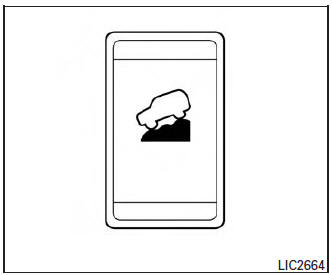
Hill descent control switch (if so equipped)
WARNING
|
| CAUTION When the hill descent control system operates continuously for a long time, the temperature of the brake pads may increase and the hill descent control system may be temporarily disabled (the indicator light will blink). If the indicator light does not come on continuously after blinking, stop using the system. |
The hill descent control system is designed to reduce driver workload when going down steep hills. The hill descent control system helps to control vehicle speed so the driver can concentrate on steering the vehicle.
To activate the hill descent control system:
- activate the AWD LOCK switch,
- the transmission shift lever must be in forward or reverse gear,
- the hill descent control system switch must be ON.
The vehicle speed must be kept below 15 MPH (25 km/h).
The hill descent control indicator light will come on when the system is activated. Also, the stop/tail lights illuminate while the hill descent control system applies the brakes to control vehicle speed.
If the accelerator or brake pedal is depressed while the hill descent control system is on, the system will stop operating temporarily. As soon as the accelerator or brake pedal is released, the hill descent control system begins to function again if the hill descent control operating conditions are fulfilled.
The hill descent control indicator light blinks if the switch is on and all conditions for system activation are not met or if the system becomes disengaged for any reason.
To turn off the hill descent control system, push the switch to the OFF position.
For additional information, refer to “Hill descent control system on indicator light” in this section and “Hill descent control system” in the “Starting and driving” section of this manual.
 SPORT mode switch
SPORT mode switch
SPORT mode switch
Adjusts the engine and transmission points to
enhance performance. Press the SPORT button
on the instrument panel to activate. “SPORT”
appears in the speedometer for two ...
 Warning systems switch (if so equipped)
Warning systems switch (if so equipped)
Warning systems switch (if so equipped)
The warning systems switch is used to turn on
and off the warning systems (Lane Departure
Warning (LDW), Forward Collision Warning
(FCW) and Blind SpotW ...
Other materials:
ID registration procedure
Description
This procedure must be performed after replacement of a tire pressure sensor
or BCM.
Work Procedure
TPMS ID registration can be performed using one of the following procedures:
Transmitter Activation tool [KV48105501 (J-45295-A)] with CONSULT
(preferred method)
...
Preparation
Special Service Tool
The actual shape of the tools may differ from those illustrated here.
Tool number
(TechMate No.)
Tool name
Description
KV38100500
( — )
Drift
Installing sensor rotor
a: 80 mm (3.15 in) dia.
b: 60 mm (2.36 in) dia.
KV40 ...
P0102, P0103 MAF sensor
DTC Description
DTC DETECTION LOGIC
DTC No.
CONSULT screen terms
(Trouble diagnosis content)
DTC detecting condition
P0102
MAF SEN/CIRCUIT-B1
(Mass or volume air flow ″A″ circuit low)
An excessively low voltage from the mass air flow sensor is sent to ...
