Nissan Rogue Service Manual: Front grille
Exploded View
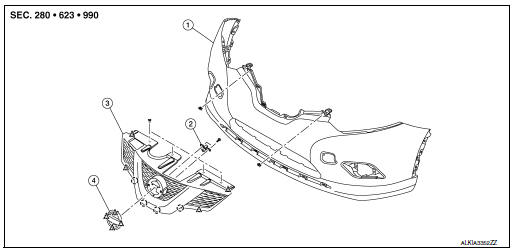
- Front bumper fascia
- Front camera (if equipped)
- Front grille
- Front emblem
 Pawl
Pawl
 Clip
Clip
Removal and Installation
REMOVAL
- Remove front grille upper clip (A) (LH/RH).
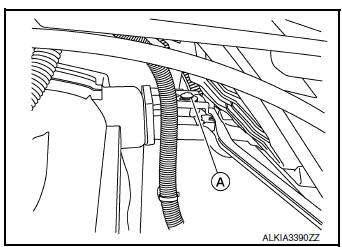
- Release clips and pawls, then remove front grille.
 : Clip
: Clip
 : Pawl
: Pawl
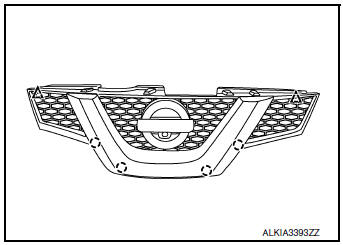
- Disconnect harness connector (A) from front camera (if equipped).
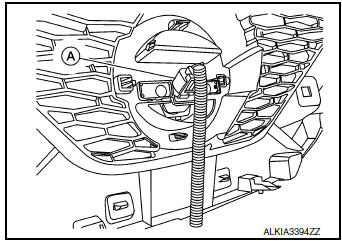
- Remove the following parts after removing front grille (if necessary).
- Front camera (if equipped). Refer to AV-388, "Removal and Installation".
- Front emblem
INSTALLATION
Installation is in the reverse order of removal.
NOTE: Calibration must be performed after removing/replacing the front camera (if equipped). Refer to AV-292, "CALIBRATING CAMERA IMAGE (AROUND VIEW MONITOR) : Work Procedure".
 Rear bumper
Rear bumper
Exploded View
Rear bumper fascia side bracket
(LH)
Rear mud protector
Rear bumper reinforcement support
(LH)
Rear bumper fascia undercover
(LH)
Rear bumper reinforcement
...
 Cowl top
Cowl top
Exploded View
Cowl top side trim cover (RH)
Cowl top cover screen
Cowl top cover seal
EPT seal
Cowl top cover plug
Cowl top cover
Cowl top cover mask
Cowl top ex ...
Other materials:
Outside mirrors
Outside mirrors
The outside mirror remote control will operate
only when the ignition switch is in the ACC or ON
position.
Move the small switch 1 to select the right or left
mirror. Adjust each mirror to the desired position
using the large switch 2 .
WARNING
Objects v ...
Precautions when starting and driving
WARNING
Do not leave children or adults who
would normally require the assistance
of others alone in your vehicle. Pets
should also not be left alone. They
could accidentally injure themselves or
others through inadvertent operation of
the vehicle. Also, on h ...
Front and rear washer motor
Exploded View
Washer tank
Front and rear washer motor
Rear view camera washer motor
Seal
Rear washer outlet
Front washer out
Removal and Installation
REMOVAL
Drain washer fluid.
Remove front fender protector (RH). Refer to EXT-28, "FENDER
PROTECTOR ...
