Nissan Rogue (T33) 2021-Present OwnerŌĆÖs Manual & User Guide: Booster seats
Basic information
For proper booster seat installation in your Nissan Rogue, follow these guidelines carefully.
Precautions on booster seats
WARNING
If a booster seat or seat belt is used incorrectly, the risk of injury or death in a sudden stop or collision increases significantly:
- Ensure the shoulder belt does not contact the childŌĆÖs neck or face, and the lap belt does not rest on the stomach.
- The shoulder belt must not be routed behind the child or under the arm.
- A booster seat must only be installed in a seating position equipped with a lap/shoulder belt.
Booster seats vary by manufacturer. When choosing a booster seat, consider the following:
- Choose only a booster seat certified under Federal Motor Vehicle Safety Standard 213 or Canadian Motor Vehicle Safety Standard 213.
- Check the booster seat in your Nissan Rogue to ensure compatibility with the vehicle seat and belt layout.

- Ensure the childŌĆÖs head is properly supported by the booster seat or the Nissan Rogue seatback. The seatback must reach at least the midpoint of the childŌĆÖs ears. If using a low-back booster seat 1 and the seatback is too low, switch to a high-back booster seat 2.
- After confirming compatibility, place your child in the booster seat and adjust it to ensure proper fit and comfort.
Always follow all recommended procedures.
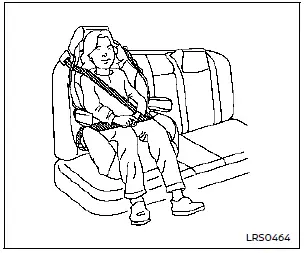
All U.S. states and Canadian provinces or territories require that infants and small children be properly restrained in an approved child restraint whenever the vehicle is in motion.
The following instructions apply to booster seat installation in the rear seats or the front passenger seat of your Nissan Rogue.
Booster seat installation
WARNING
To prevent injury in your Nissan Rogue, do not use the Automatic Locking Retractor (ALR) mode of the lap/shoulder belt when securing a booster seat. ALR mode must not be used with booster seats.
For additional information, refer to all Warnings and Cautions in the ŌĆ£Child safetyŌĆØ, ŌĆ£Child restraintsŌĆØ and ŌĆ£Booster seatsŌĆØ sections earlier in this manual before installing a child restraint.
Follow these steps to install a booster seat in the rear seat or front passenger seat:
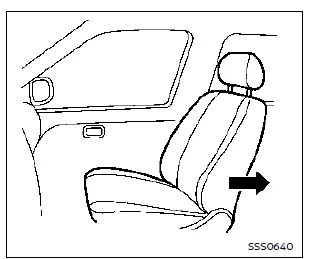
1. If a booster seat must be placed in the front passenger seat of the Nissan Rogue, move the seat to the rearmost position.
2. Position the booster seat on the seat cushion.
Only install the booster seat in a forward-facing direction, and always follow the manufacturer's instructions.
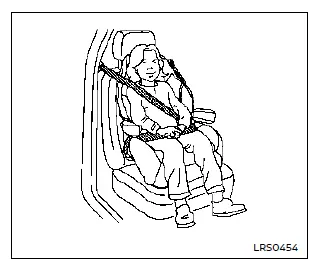
Front passenger position
3. Ensure that the booster seat is positioned firmly and remains stable on the vehicle seat.
If needed, adjust or remove the head restraint/headrest for a proper fit. If the head restraint/headrest is removed, store it securely and reinstall it once the booster seat is removed. See ŌĆ£Head restraints/headrestsŌĆØ for details on adjustment, removal and installation in your Nissan Rogue.
If the head restraint/headrest interferes with correct booster seat positioning, try another seating location or a different booster seat.
4. Position the lap portion of the seat belt low and snug across the childŌĆÖs hips. Follow the booster seat manufacturerŌĆÖs belt-routing instructions.
5. Pull the shoulder belt toward the retractor to remove excess slack. Ensure the shoulder belt rests across the top, middle portion of the childŌĆÖs shoulder.
Be sure to follow the booster seat manufacturerŌĆÖs recommendations for correct belt routing.
6. Follow all warnings, cautions and fastening procedures for seat belts described in the ŌĆ£Seat beltsŌĆØ section of your Nissan Rogue OwnerŌĆÖs Manual.
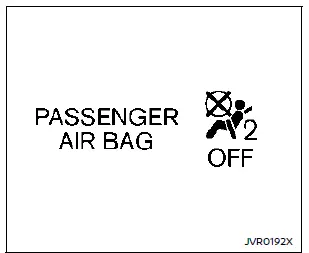
7. If the booster seat is installed in the front passenger seat, turn the ignition switch to the ON position. The front passenger air bag status light
 may or may not illuminate depending on the childŌĆÖs size and the type of booster seat used.
may or may not illuminate depending on the childŌĆÖs size and the type of booster seat used.
Other materials:
Dtc/circuit Diagnosis. Map Lamp Control Circuit
Component Function Check
CAUTION:
Before performing the diagnosis, check that the following are normal:
Interior room lamp power supply circuit
Each interior room lamp bulb
CHECK MAP LAMP OPERATION
CONSULT
Switch the map lamp switch to DOOR.
Open the front door LH.
I ...
B2fac-12 Accessory Relay
DTC Description
DTC DETECTION LOGIC DTC No.
CONSULT screen items
(Trouble diagnosis content) DTC detection condition
B2FAC-12
Accessory relay
(Accessory relay)
Diagnosis condition
When ignition switch is ON
Signal (terminal)
Accessory relay control signal [terminal #30 (wi ...
U0652 Sent Communication
DTC Description
DTC DETECTION LOGIC DTC No.
CONSULT screen terms
(Trouble diagnosis content) DTC detecting condition
U0652
00
Lost communication (EGR sensor B)
(Lost Communication With EGR Sensor "B")
Diagnosis condition
Ignition switch: ON
Signal (terminal)
EGR differe ...
