Nissan Rogue Owners Manual: Bluetooth® settings
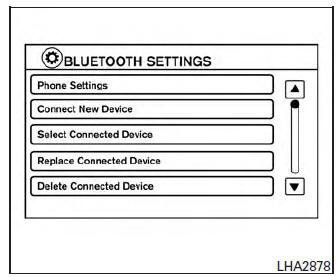
Bluetooth® settings
To access the phone settings:
- Press the [
 ] button.
] button. - Touch the “Settings” key.
- Touch the “Phone & Bluetooth” key.
| Menu Item | Result |
| Phone Settings | For additional information, refer to “Phone settings” in this section. |
| Connect New Device | Touch to connect a new Bluetooth® device to the Bluetooth® Hands-Free Phone System. |
| Select Connected Device | Touch to choose a Bluetooth® device from a list of those devices connected to the Bluetooth® Hands-Free Phone System. |
| Replace Connected Device | Touch to replace a Bluetooth® device from a list of those devices connected to the Bluetooth® Hands-Free Phone System. |
| Delete Connected Device | Touch to delete a Bluetooth® device from a list of those devices connected to the Bluetooth® Hands-Free Phone System. |
| Bluetooth | Touch to toggle Bluetooth® on and off. |
 Phone settings
Phone settings
To access the phone settings:
Press the [ ] button.
Touch the “Settings” key.
Touch the “Phone & Bluetooth” key.
. Touch the “Phone Settings” key and adjust ...
 NISSAN Voice Recognition System
(if so equipped)
NISSAN Voice Recognition System
(if so equipped)
The NISSAN Voice Recognition system allows
hands-free operation of the systems equipped on
this vehicle, such as the phone and navigation
systems.
To operate NISSAN Voice Recognition, press
the ...
Other materials:
Periodic maintenance
CVT FLUID
Inspection
FLUID LEAKAGE
Check transaxle surrounding area (oil seal and plug etc.)for fluid
leakage.
If anything is found, repair or replace damaged parts and adjust
CVT fluid level. Refer to TM-192, "Adjustment".
Replacement
Recommended fluid and ...
The key warning does not sound (without intelligent key)
Description
The key warning chime does not sound, when all of the following conditions
are fulfilled:
Key inserted into the key cylinder (key switch signal ON).
Ignition switch is in OFF position (ignition switch signal OFF).
Driver side door is open (front door switch L ...
Removal and installation
POWER SOCKET
Removal and Installation
FRONT POWER SOCKET
Removal
Remove cluster lid C. Refer to IP-21, "Removal and Installation".
Release the pawls on the power socket and remove from the cluster
lid C.
Installation
Installation is in the reverse order of remov ...
