Nissan Rogue Owners Manual: NISSAN Jackknife key (if so equipped)
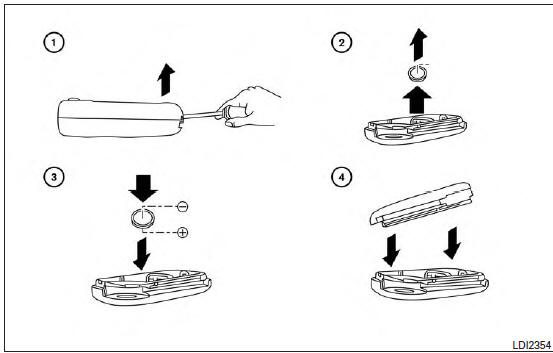
Replace the battery in the jackknife key as follows:
- Hold jackknife key button side up. Insert a small screwdriver into the slit of the corner and twist it to separate the upper part from the lower part. Use a cloth to protect the casing.
- Remove old battery.
- Replace the battery with a now one.
Recommended battery: CR2032 or equivalent.
- Do not touch the internal circuit and electric terminals as doing so could cause a malfunction.
- Hold the battery by the edges. Holding the battery across the contact points will seriously deplete the storage capacity.
- Close lid securely as illustrated.
Operate the buttons to check the operation.
See a NISSAN dealer if you need assistance for replacement.
NOTE: Changes or modifications not expressly approved by the party responsible for compliance could void the user’s authority to operate the equipment.
 Battery replacement
Battery replacement
CAUTIONBe careful not to allow children to swallow
the battery or removed parts.
...
 NISSAN Intelligent Key¬ģ (if so equipped)
NISSAN Intelligent Key¬ģ (if so equipped)
Replace the battery in the Intelligent Key as follows:
Remove the mechanical key from the Intelligent
Key.
Insert a small screwdriver A into the slit B
of the corner and twist it to se ...
Other materials:
C1115 ABS sensor [abnormal signal]
DTC Logic
DTC DETECTION LOGIC
DTC
Display Item
Malfunction detected condition
Possible causes
C1115
ABS SENSOR
[ABNORMAL SIGNAL]
When difference in wheel speed between any wheel
and others is detected while the vehicle is driven because
of installation of ti ...
Periodic maintenance
HEADLAMP AIMING ADJUSTMENT
Inspection
PREPARATION BEFORE ADJUSTING
Before performing aiming adjustment, check the following:
Make sure all tires are inflated to correct pressure.
Place vehicle and screen on level surface.
Make sure there is no load in vehicle other than ...
Precaution
Precaution for Supplemental Restraint System (SRS) "AIR BAG" and "SEAT
BELT
PRE-TENSIONER"
The Supplemental Restraint System such as ‚ÄúAIR BAG‚ÄĚ and ‚ÄúSEAT BELT PRE-TENSIONER‚ÄĚ,
used along
with a front seat belt, helps to reduce the risk or severity of injury to the
...
