Nissan Rogue (T33) 2021-Present OwnerŌĆÖs Manual & User Guide: Basic information
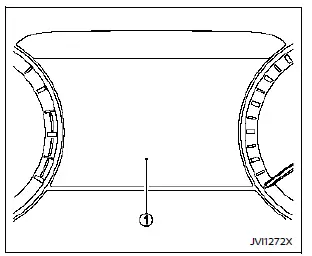
Example
The vehicle information display 1, featured in the Nissan Rogue, is positioned as shown above and provides a wide range of warnings and operational details. Depending on the configuration of your Nissan Rogue, the system may also present the following information:
- Tachometer
- Speedometer
- Vehicle settings
- Trip computer information
- Driver Assistance
- Cruise control system information
- ProPILOT Assist
- Intelligent Key operation information
- Audio information
- Navigation - turn by turn
- Indicators and warnings
- Tire pressure information
- Other information
How to use the vehicle information display
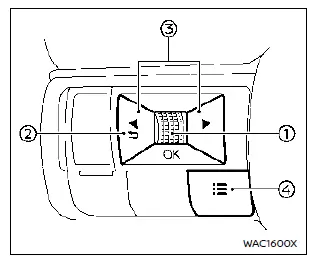
The vehicle information display in the Nissan Rogue can be operated using the multifunction dial and buttons on the steering wheel.
- Scroll dial ŌĆō navigate through menu items, make selections, and move up or down within the Nissan Rogue information display. Press to confirm an action.
-
 ŌĆō return to the previous menu.
ŌĆō return to the previous menu.
-
 ŌĆō switch between display categories such as Trip or Fuel Economy.
ŌĆō switch between display categories such as Trip or Fuel Economy.
-
 ŌĆō open the "Shortcut Menu" screen.
ŌĆō open the "Shortcut Menu" screen.
Other materials:
Intelligent Key Interlock Function (without Navigation System)
System Description
SYSTEM DIAGRAMINPUT SIGNAL AND OUTPUT SIGNAL Component Function
BCM
Recognizes the following status and transmits it to driver seat control unit via CAN communication:
Ignition ON signal
Door lock status signal (with Intelligent Key, front door request switch op ...
P34af Electric Intake Valve Timing Control Position Sensor
DTC Description
DTC DETECTION LOGIC DTC
CONSULT screen terms
(Trouble diagnosis content)
DTC detection condition
P34AF
00
A camshaft posi actuator posi sens B1
(A camshaft position actuator position sensor A circuit high Bank 1)
Diagnosis condition
ŌĆö
Signal (termin ...
Intelligent Around View Monitor. Removal and Installation
Around View Monitor Control Unit
Removal and Installation
REMOVALCAUTION:
Perform the ŌĆ£ADDITIONAL SERVICE WHEN REPLACING AROUND VIEW
MONITOR CONTROL UNITŌĆØ before replacing around view monitor control
unit. Refer to Description.
Remove the center console assembly. Refer to Removal and Ins ...
