Nissan Rogue Service Manual: Back door finisher
Exploded View
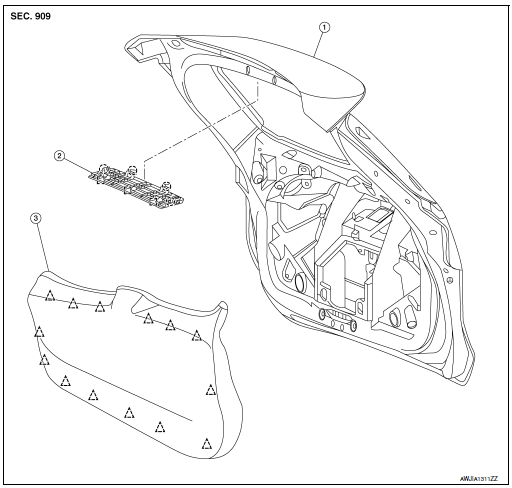
- Back door
- Access cover
- Back door finisher
 Clip
Clip
 Pawl
Pawl
 Metal clip
Metal clip
Removal and Installation
REMOVAL
Using a suitable tool (A) release upper LH most clip, then release remaining clips by gently pulling down on back door finisher (1).
 : Clip
: Clip
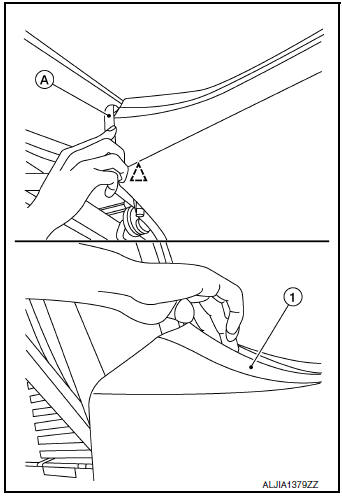
INSTALLATION
Installation is in the reverse order of removal.
CAUTION: When installing back door finisher, check that clips are securely placed in door panel holes.
 Luggage trim
Luggage trim
Exploded View
WITH THIRD ROW SEAT
Tonneau cover (if equipped)
Strap (LH/RH)
Luggage floor finisher (RH)
Luggage floor center finisher
Luggage floor finisher (LH) ...
 Instrument Panel
Instrument Panel
...
Other materials:
P0506 ISC system
Description
The ECM controls the engine idle speed to a specified level through the fine
adjustment of the air, which is let
into the intake manifold, by operating the electric throttle control actuator.
The operating of the throttle valve is
varied to allow for optimum control of the engine ...
Primary speed sensor
Exploded View
Transaxle assembly
O-ring
Primary speed sensor
: Always replace after every
disassembly.
: N·m (kg-m, in-lb)
: Apply CVT fluid
Removal and Installation
REMOVAL
Remove the engine undercover. Refer to EXT-37, "ENGINE UNDER COVER
: Removal and Ins ...
Steering wheel turning force is heavy or light
Description
Steering wheel turning force is heavy or light.
Diagnosis Procedure
1.PERFORM SELF-DIAGNOSIS
With CONSULT
Turn the ignition switch OFF to ON.
Perform “EPS” self-diagnosis.
Is any DTC detected?
YES >> Check the DTC. Refer to STC-13, "DTC Index" ...
