Nissan Rogue Service Manual: Steering column covers
Removal and Installation
REMOVAL
- Release gap hider (1) pawls from the steering column upper
cover (2).
 : Pawl
: Pawl
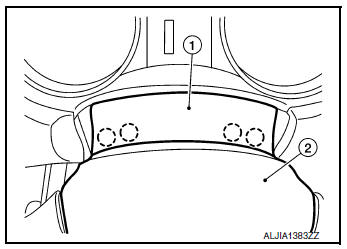
- Remove steering column cover screws (A) NOTE: Rotate steering wheel to access steering column cover screws.
- Release steering column upper cover (1) pawls using a suitable
tool and remove.
 : Pawl
: Pawl - Release steering column lower cover (2) pawl using a suitable tool and remove.
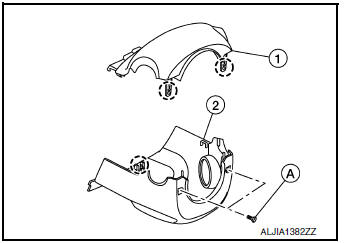
INSTALLATION
Installation is in the reverse order of removal.
 Instrument panel assembly
Instrument panel assembly
Exploded View
Defroster grille
Center speaker grille (if equipped)
Side ventilator grille (LH)
Instrument side finisher (LH)
Knee protector
Instrument finisher A
&nb ...
 Center console assembly
Center console assembly
Exploded View
Center console cup holder (without
heated seats)
Coin tray insert
Center console cup holder (with
heated seats)
Front heated seat switch (RH)
Front heat ...
Other materials:
Warning/indicator lights
Warning
light
Name
Anti-lock Braking
System (ABS) warning
light
Brake warning light
Charge warning
light
Low tire pressure
warning light
Low windshield
washer fluid warning
light
Master w ...
Symptom diagnosis
EXTERIOR LIGHTING SYSTEM SYMPTOMS
Symptom Table
CAUTION:
Perform the self-diagnosis with CONSULT before the symptom diagnosis. Perform
the trouble diagnosis
if any DTC is detected.
NORMAL OPERATING CONDITION
Description
AUTO LIGHT SYSTEM
The headlamp may not be turned ON/OFF immedi ...
EPS warning lamp does not turn off
Description
EPS warning lamp does not turn OFF several seconds after engine started.
Diagnosis Procedure
1.PERFORM SELF-DIAGNOSIS
With CONSULT
Turn the ignition switch OFF to ON.
Perform “EPS” self-diagnosis.
Is any DTC detected?
YES >> Check the DTC. Refer to STC ...
