Nissan Rogue Service Manual: Periodic maintenance
IN-CABIN MICROFILTER
Removal and Installation
REMOVAL
- Release the tab and remove the in-cabin microfilter cover (1)
from under the RH side of the instrument panel.
CAUTION: Use care when lifting up on the tab to avoid damaging it.
- Remove the in-cabin microfilter (2).
CAUTION: If the filter is deformed/damaged when removing, replace it with a new one. A deformed or damaged filter may affect the dust collecting performance.
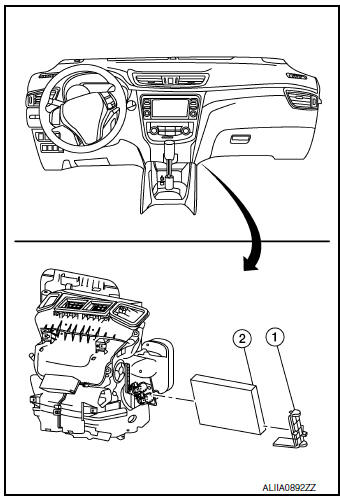
INSTALLATION
Installation is in the reverse order of removal.
CAUTION: When installing, handle the filter with extreme care to avoid deforming or damaging the filter.
 Preparation
Preparation
Special Service Tool
The actual shapes of tools may differ from those illustrated here.
Tool number
(TechMate No.)
Tool name
Description
—
(J-46534)
Trim Tool Se ...
 System description
System description
VENTILATION SYSTEM
System Description
OUTLINE
Automatic A/C
The ventilation system is controlled by the A/C switch assembly. For details
of the automatic air conditioner
system, refer to HAC-10 ...
Other materials:
Forward-facing child restraint installation
using the seat belts
WARNINGThe three-point seat belt with Automatic
Locking Retractor (ALR) must be used
when installing a child restraint. Failure to
use the ALR mode will result in the child
restraint not being properly secured. The
restraint could tip over or be loose and
cause injury to a c ...
Monitor, climate, audio, phone and voice recognition systems
WARNING
Positioning of the heating or air conditioning
controls and display controls
should not be done while driving in order
that full attention may be given to
the driving operation.
Do not disassemble or modify this system.
If you do, it may result ...
P1805 brake switch
DTC Description
DTC DETECTION LOGIC
DTC No.
CONSULT screen terms
(Trouble diagnosis content)
DTC detecting condition
P1805
BRAKE SW/CIRCUIT
(BRAKE SW/CIRCUT)
A stop lamp switch signal is not sent to ECM for extremely long time
while
the vehicle is driving.
...
