Nissan Rogue Service Manual: Main power window and door lock/unlock switch
Removal and Installation
REMOVAL
- Remove the front door pull handle bracket (LH). Refer to INT-15, "Removal and Installation".
- Release pawls using a suitable tool (A) and remove main power
window and door lock/unlock switch finisher (1).
 : Pawl
: Pawl
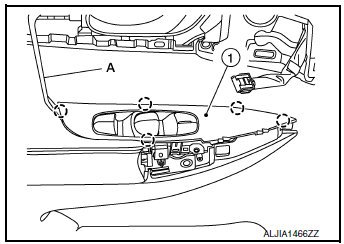
- Disconnect the harness connectors from the main power window and door lock/unlock switch.
- Release the pawls, then separate the main power window and
door lock/unlock switch (1) from the switch finisher (2).
 : Pawl
: Pawl
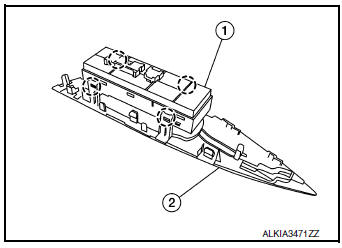
INSTALLATION
Installation is in the reverse order of removal.
NOTE: When the main power window and door lock/unlock switch is removed or replaced, it is necessary to perform the initialization procedure. Refer to PWC-25, "Work Flow".
 Power window and door lock/unlock switch RH
Power window and door lock/unlock switch RH
Removal and Installation
REMOVAL
Remove the front door pull handle bracket (RH). Refer to INT-15,
"Removal and Installation".
Release pawls using a suitable tool (A) an ...
Other materials:
CVT oil warmer
Exploded View
Transaxle assembly
CVT oil warmer
: N·m (kg-m, in-lb)
Removal and Installation
REMOVAL
WARNING:
Do not remove the radiator cap when the engine is hot. Serious burns could occur
from high pressure
engine coolant escaping from the radiator. Wrap a thick cloth around ...
Periodic maintenance
REAR DIFFERENTIAL GEAR OIL
Inspection
OIL LEAKS
Make sure that oil is not leaking from final drive assembly or around it.
OIL LEVEL
Remove filler plug (1) and check oil level from filler plug
mounting
hole as shown.
CAUTION:
Do not start engine while checking oil level.
&nbs ...
Component parts
Component Parts Location
Combination meter
Engine room (LH)
Left front wheel assembly
Behind instrument panel (LH)
Left rear wheel assembly
Left rear wheel assembly
Wheel
No.
Component parts
Function
1
Combination meter
The combinati ...

