Nissan Rogue Owners Manual: Bluetooth® settings
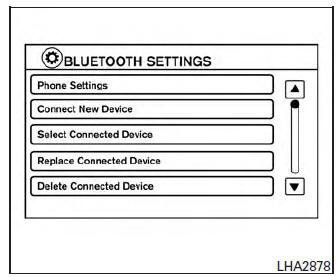
Bluetooth® settings
To access the phone settings:
- Press the [
 ] button.
] button. - Touch the “Settings” key.
- Touch the “Phone & Bluetooth” key.
| Menu Item | Result |
| Phone Settings | For additional information, refer to “Phone settings” in this section. |
| Connect New Device | Touch to connect a new Bluetooth® device to the Bluetooth® Hands-Free Phone System. |
| Select Connected Device | Touch to choose a Bluetooth® device from a list of those devices connected to the Bluetooth® Hands-Free Phone System. |
| Replace Connected Device | Touch to replace a Bluetooth® device from a list of those devices connected to the Bluetooth® Hands-Free Phone System. |
| Delete Connected Device | Touch to delete a Bluetooth® device from a list of those devices connected to the Bluetooth® Hands-Free Phone System. |
| Bluetooth | Touch to toggle Bluetooth® on and off. |
 Phone settings
Phone settings
To access the phone settings:
Press the [ ] button.
Touch the “Settings” key.
Touch the “Phone & Bluetooth” key.
. Touch the “Phone Settings” key and adjust ...
 NISSAN Voice Recognition System
(if so equipped)
NISSAN Voice Recognition System
(if so equipped)
The NISSAN Voice Recognition system allows
hands-free operation of the systems equipped on
this vehicle, such as the phone and navigation
systems.
To operate NISSAN Voice Recognition, press
the ...
Other materials:
P0340 CMP sensor (phase)
DTC Description
DTC DETECTION LOGIC
DTC No.
CONSULT screen terms
(Trouble diagnosis content)
DTC detecting cond
P0340
CMP SEN/CIRC-B1
(Camshaft position sensor ″A″ circuit bank
1 or single sensor)
The cylinder No. signal is not sent to ECM ...
Symptom diagnosis
HEATER AND AIR CONDITIONING SYSTEM CONTROL SYMPTOMS
Symptom Table
SYMPTOM TABLE
Symptom
Reference Page
A/C system does not come on.
Go to Trouble Diagnosis Procedure for A/C System.
HAC-166, "FRONT
A/C CONTROL : Diagnosis
Procedure"
Air ou ...
C1164, C1165 CV system
DTC Logic
DTC Logic
DTC
Display Item
Malfunction detected condition
Possible causes
C1164
CV 1
When a malfunction is detected in cut valve 1.
Harness or connector
ABS actuator and electric unit
(control unit)
Fusible link
...
