Nissan Rogue Owners Manual: Vehicle Information Display
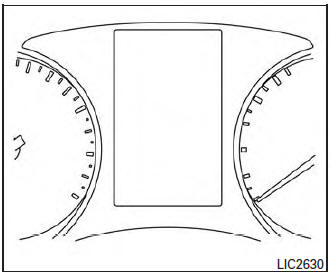
The vehicle information display is located to the left of the speedometer. It displays such items as:
- Vehicle settings
- Trip computer information
- Drive system warnings and settings (if so equipped)
- Cruise control system information
- NISSAN Intelligent Key® operation information
- Chassis Control
- Indicators and warnings
- Tire Pressure informati
- How to use the vehicle information display
- Settings
- Vehicle information display warnings and indicators
 Audible reminders
Audible reminders
Brake pad wear warning
The disc brake pads have audible wear warnings.
When a disc brake pad requires replacement, it
makes a high pitched scraping sound when the
vehicle is in motion, whether o ...
 How to use the vehicle information display
How to use the vehicle information display
The vehicle information display can be changed
using the buttons and ENTER located
on
the steering wheel.
— navigate through the
items in vehicle
information
ENTER — chan ...
Other materials:
None of the power windows can be operated using any
switch
Diagnosis Procedure
1.CHECK BCM POWER SUPPLY AND GROUND CIRCUIT
Check BCM power supply and ground circuit.
Refer to BCS-68, "Diagnosis Procedure" (with Intelligent Key system) or BCS-128,
"Diagnosis Procedure"
(without Intelligent Key system).
Is the inspection result ...
ECU diagnosis information
CAN GATEWAY
Reference Value
VALUES ON THE DIAGNOSIS TOOL
NOTE:
The following table includes information (items) inapplicable to this vehicle.
For information (items) applicable
to this vehicle, refer to CONSULT display items.
DTC Index
...
P0460 fuel level sensor
DTC Description
DTC DETECTION LOGIC
When the vehicle is parked, naturally the fuel level in the fuel tank is
stable. It means that output signal of the
fuel level sensor does not change. If ECM senses sloshing signal from the
sensor, fuel level sensor malfunction
is detected.
DTC No. ...
