Nissan Rogue Owners Manual: Vehicle Dynamic Control (VDC) off switch
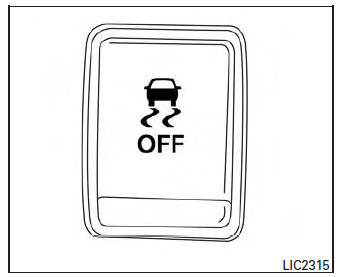
Vehicle Dynamic Control (VDC) off switch
The vehicle should be driven with the VDC system on for most driving conditions.
If the vehicle is stuck in mud or snow, the VDC system reduces the engine output to reduce wheel spin. The engine speed will be reduced even if the accelerator is depressed to the floor. If maximum engine power is needed to free a stuck vehicle, turn the VDC system off.
To turn off the VDC system, push the VDC OFF
switch. The indicator will
come on.
indicator will
come on.
Push the VDC OFF switch again or restart the engine to turn on the system. For additional information, refer to тАЬVehicle Dynamic Control (VDC) systemтАЭ in the тАЬStarting and drivingтАЭ section of this manual.
 Heated seats (if so equipped)
Heated seats (if so equipped)
The front seats are warmed by built-in heaters.
Start the engine.
Push the LO or HI position of the switch, as
desired. The indicator light in the switch will
illuminate.
...
 All-wheel drive (AWD) lock switch (if so equipped)
All-wheel drive (AWD) lock switch (if so equipped)
All-wheel drive (AWD) lock switch (if so equipped)
The all-wheel drive (AWD) lock switch is locaton the instrument panel. The
AWD LOCK indicator
light will illuminate when the switch is turned ...
Other materials:
Passenger side door mirror defogger
Description
Heats the heating wire with the power supply from the rear window defogger
relay to prevent the door mirror
from fogging up.
Component Function Check
1.CHECK DOOR MIRROR DEFOGGER RH
Check that the heating wire of door mirror defogger RH is heated when turning
the rear window def ...
Back door outer finisher
Exploded View
Back door outer finisher
License lamp finisher
Clip
Removal and Installation
REMOVAL
Remove back door finisher. Refer to INT-38, "Removal and Installation".
Remove plugs (A) from back door (1).
Remove back door outer finisher nuts.
...
Fuel-filler door
Opener operation
Opener operation
The fuel-filler lid release is located below the
instrument panel. To open the fuel-filler lid, pull
the release. To lock, close the fuel-filler lid securely.
Fuel-filler cap
WARNING
Gasoline is extremely flammable and
highly explosive ...
