Nissan Rogue Owners Manual: All-wheel drive (AWD) lock switch (if so equipped)
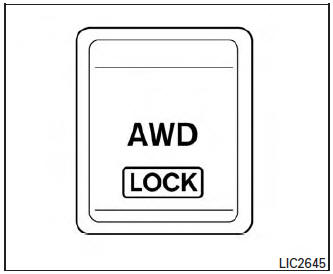
All-wheel drive (AWD) lock switch (if so equipped)
The all-wheel drive (AWD) lock switch is locaton the instrument panel. The AWD LOCK indicator light will illuminate when the switch is turned on. For additional information, refer to ŌĆ£Warning/Indicator lights and audible remindersŌĆØ in this section.
Each time you push the switch, the AWD mode will switch: AUTO ŌåÆLOCK ŌåÆ AUTO.
 Vehicle Dynamic Control (VDC) off switch
Vehicle Dynamic Control (VDC) off switch
Vehicle Dynamic Control (VDC) off switch
The vehicle should be driven with the VDC system
on for most driving conditions.
If the vehicle is stuck in mud or snow, the VDC
system reduces the eng ...
 SPORT mode switch
SPORT mode switch
SPORT mode switch
Adjusts the engine and transmission points to
enhance performance. Press the SPORT button
on the instrument panel to activate. ŌĆ£SPORTŌĆØ
appears in the speedometer for two ...
Other materials:
How to switch the display
With the ignition switch in the ON position, press
the CAMERA button or move the shift lever to the
R (Reverse) position to operate the Around View
Monitor.
The Around View Monitor displays different split
screen views depending on the position of the
shift lever. Press the CAMERA button to ...
Wiring diagram
MOONROOF SYSTEM
Wiring Diagram
...
C1140 actuator relay system
DTC Logic
DTC DETECTION LOGIC
DTC
Display Item
Malfunction detected condition
Possible causes
C1140
ACTUATOR RLY
When a malfunction is detected in actuator relay.
Harness or connector
ABS actuator and electric unit
(control unit)
F ...
