Nissan Rogue Service Manual: The key warning does not sound (without intelligent key)
Description
The key warning chime does not sound, when all of the following conditions are fulfilled:
- Key inserted into the key cylinder (key switch signal ON).
- Ignition switch is in OFF position (ignition switch signal OFF).
- Driver side door is open (front door switch LH ON)
Diagnosis Procedure
1.CHECK BCM INPUT SIGNAL
- Connect CONSULT.
- Select the "DATA MONITOR" of "BCM (BUZZER)" and check the "KEY ON SW" monitor value.
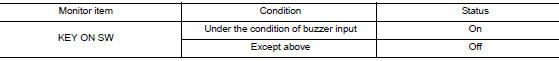
Is the inspection result normal? YES >> Replace the BCM. Refer to BCS-135, "Removal and Installation".
NO >> GO TO 2.
2.CHECK KEY SWITCH SIGNAL CIRCUIT
Check the key switch signal circuit. Refer to WCS-47, "Diagnosis Procedure".
Is the inspection result normal? YES >> GO TO 3.
NO >> Repair or replace harness or connector.
3.CHECK KEY SWITCH
Check the key switch. Refer to WCS-48, "Component Inspection".
Is the inspection result normal? YES >> Replace the BCM. Refer to BCS-135, "Removal and Installation".
NO >> Replace key switch.
 The light reminder warning does not sound
The light reminder warning does not sound
Description
Light reminder warning does not sound even though headlamp is illuminated.
Diagnosis Procedure
1.CHECK COMBINATION METER INPUT SIGNAL
Select the "Data Monitor" for the " ...
Other materials:
Tire Pressure Monitoring System (TPMS)
Each tire, including the spare (if provided),
should be checked monthly when cold and inflated
to the inflation pressure recommended by
the vehicle manufacturer on the vehicle placard
or tire inflation pressure label. (If your vehicle has
tires of a different size than the size indicated on
th ...
Precaution
Precaution for Supplemental Restraint System (SRS) "AIR BAG" and "SEAT
BELT
PRE-TENSIONER"
The Supplemental Restraint System such as “AIR BAG” and “SEAT BELT PRE-TENSIONER”,
used along
with a front seat belt, helps to reduce the risk or severity of injury to the
...
C1604 torque sensor
DTC Logic
DTC DETECTION LOGIC
DTC
Display item
Malfunction detected condition
Possible cause
C1604
TORQUE SENSOR
When torque sensor output signal is malfunctioning.
Harness or connector
Torque sensor
EPS control unit
...

