Nissan Rogue (T33) 2021-Present Owner’s Manual & User Guide: System operation
The RSS provides visual and audible alerts when obstacles are detected behind the vehicle while the shift lever is in the R (Reverse) position.
The system deactivates automatically at speeds above 6 MPH (10 km/h) and reactivates when the speed falls below this threshold.
If an obstacle is detected only by the corner sensor, the intermittent tone will stop after a few seconds. The tone also stops when the object moves away from the vehicle.
When an object is detected, a green blinking indicator and intermittent tone appear. As the vehicle gets closer, the indicator changes to yellow and blinks faster. When the vehicle becomes very close, the indicator turns solid red and the alert tone becomes continuous.
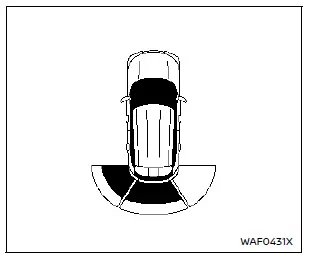
Example
As the vehicle reverses toward an obstacle, the sonar indicator appears on the vehicle information display.
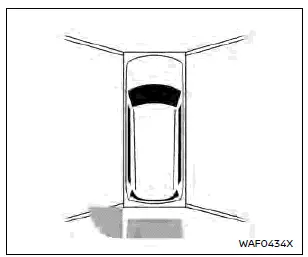
Example
The sonar indicator also appears on the center display’s camera view.
How to enable/disable the RSS
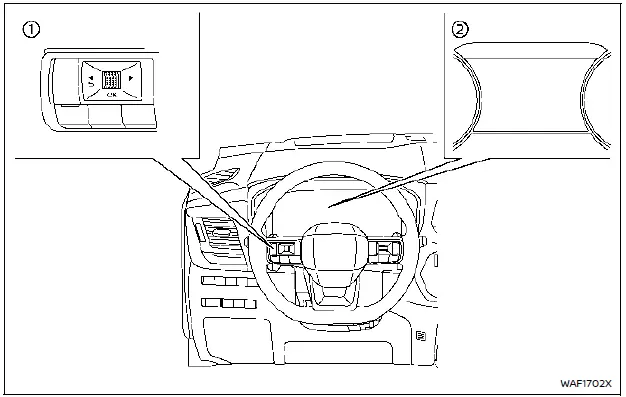
The RSS automatically activates when the ignition switch is in the ON position and the shift lever is placed in R (Reverse).
To configure RSS settings, follow these steps:
1. Press the  button until “Settings” appears in the vehicle information display, then push the scroll dial.
button until “Settings” appears in the vehicle information display, then push the scroll dial.
Use the scroll dial to select “Driver Assistance,” then push the dial.
2. Select “Parking Assist” and push the scroll dial.
3. Use the scroll dial to highlight and adjust the following options:
- Moving Object (if equipped)
- Turns ON/OFF Moving Object Detection (MOD).
- Auto Show Sonar
- Displays the sonar view automatically when RSS activates.
- Rear Sonar
- Turns the RSS ON or OFF.
- Sonar Distance
- Adjusts detection distance to “Long,” “Medium,” or “Short.”
- Sonar Volume
- Adjusts alert tone volume to “High,” “Medium,” or “Low.”
 Basic information
Basic information
The Rear Sonar System (RSS) on the Nissan Rogue emits audible tones to alert the driver of obstacles located near the rear bumper.
When the RSS is turned on, the corresponding sonar view appea ...
 RSS limitations
RSS limitations
WARNING
Listed below are the system limitations for the RSS. Failure to operate the vehicle in accordance with these system limitations could result in serious injury or death.
Read and understand ...
Other materials:
NISSAN Voice Recognition System
(if so equipped)
The NISSAN Voice Recognition system allows
hands-free operation of the systems equipped on
this vehicle, such as the phone and navigation
systems.
To operate NISSAN Voice Recognition, press
the button located on the steering
wheel.
When prompted, speak the command for the
system you wi ...
Vehicle phonebook
To access the vehicle phonebook:
Press the button on
the control panel.
Touch the “Phonebook” key.
Choose the desired entry from the displayed
list.
The number of the entry will be displayed on
the screen. Touch the number to initiate dialing.
NOTE:
...
Precaution
Precaution for Supplemental Restraint System (SRS) "AIR BAG" and "SEAT
BELT
PRE-TENSIONER"
The Supplemental Restraint System such as “AIR BAG” and “SEAT BELT PRE-TENSIONER”,
used along
with a front seat belt, helps to reduce the risk or severity of injury to the
...
