Nissan Rogue Owners Manual: Remote keyless entry (if so equipped)
| CAUTION Do not leave the ignition key inside the vehicle when you leave the vehicle. |
key number plate is supplied with your keys.
Record the key number and keep it in a safe place (such as your wallet), not in the vehicle. If you lose your keys, see a NISSAN dealer for duplicates by using the key number. NISSAN does not record key numbers so it is very important to keep track of your key number plate.
A key number is only necessary when you have lost all your keys. If you still have a key, your NISSAN dealer can duplicate it.
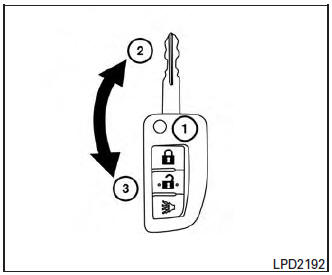
Storing remote keyless entry
To lock or unlock the vehicle using the key press the release button 1 to unfold the key from the fob.
When storing the key press the release button 1 and push key 2 to fold the key back into fob slot 3 .
Never leave keys in vehicle.
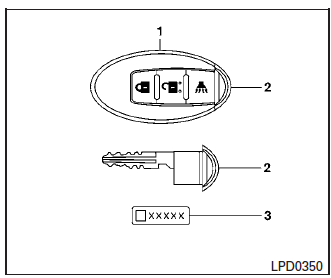
Type A (if so equipped)
- Intelligent Key (two sets)
- Mechanical key
- Key number plate (one plate)
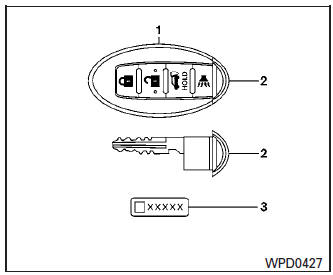
Type B (if so equipped)
 Keys
Keys
Keys
Jackknife type key
Integrated door lock keyfob with transponder
chip
Key number plate
...
 NISSAN Intelligent Key® (if so equipped)
NISSAN Intelligent Key® (if so equipped)
Your vehicle can only be driven with the Intelligent
Keys which are registered to your vehicle’s Intelligent
Key system components and NISSAN Vehicle
Immobilizer System components. As many
as fo ...
Other materials:
DTC/circuit diagnosis
U1000 CAN COMM CIRCUIT
Description
Refer to LAN-8, "System Description".
DTC Logic
DTC DETECTION LOGIC
CONSULT Display
DTC Detection Condition
Possible Cause
CAN COMM CIRCUIT
[U1000]
When IPDM E/R cannot communicate with CAN communication
sig ...
Wheel
Inspection
WHEEL
Check tires for wear and improper inflation.
Check wheels for deformation, cracks and other damage. If deformed,
remove wheel and check wheel
runout.
Remove tire from wheel and mount wheel on a balancer machine.
Set dial indicator as shown.
&n ...
Inspection and adjustment
ADDITIONAL SERVICE WHEN REMOVING BATTERY NEGATIVE TERMINAL
ADDITIONAL SERVICE WHEN REMOVING BATTERY NEGATIVE TERMINAL : Description
If any of the following work has been done Initial setting is necessary.
Power supply to the main power window and door lock/unlock switch
or power windo ...
