Nissan Rogue Service Manual: Rear wiper motor
Exploded View
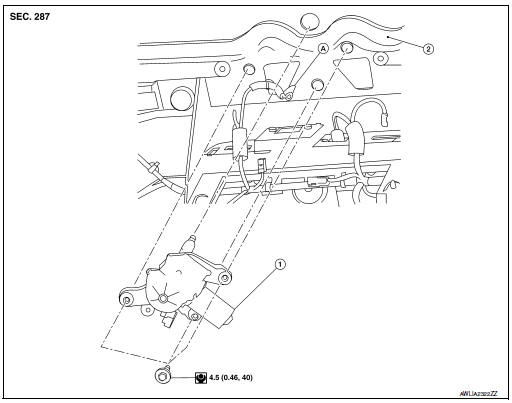
- Rear wiper motor
- Back door
- Rear wiper motor harness
Removal and Installation
REMOVAL
- Remove rear wiper arm. Refer to WW-69, "Removal and Installation".
- Remove back door finisher. Refer to INT-38, "Removal and Installation".
- Disconnect the harness connector from the rear wiper motor.
- Remove bolts and the rear wiper motor.
INSTALLATION
Install in the reverse order of removal.
 Rear wiper arm
Rear wiper arm
Exploded View
Rear wiper motor
Rear wiper arm
Rear wiper blade
Rear wiper arm cover
Seal
Removal and Installation
REMOVAL
Check that the rear wiper is in the aut ...
 Rear washer nozzle and tube
Rear washer nozzle and tube
Exploded View
Rear washer tube
Rear grommet
Clip
Removal and Installation - Rear Washer Nozzle
REMOVAL
Remove rear access panel. Refer to INT-38, "Exploded View". ...
Other materials:
C1101, C1102, C1103, C1104 wheel sensor
DTC Logic
DTC DETECTION LOGIC
DTC
Display Item
Malfunction detected condition
Possible causes
C1101
RR RH SENSOR-1
When power supply voltage of rear wheel sensor
RH is low.
When an open or shorted circuit is detected in rear
wheel sensor RH ...
Radio
With the ignition placed in the ACC or ON position,
press the or POWER
button/VOLUME control knob to turn the radio
on. If you listen to the radio with the engine not
running, the ignition should be placed in the ACC
position.
Radio reception is affected by station signal
strength, distance ...
Oil pan
Exploded View
COMPONENT PARTS LOCATION
Transaxle assembly
Oil pan gasket
Oil pan
Drain plug
Drain plug gasket
Magnet
Overflow plug
O-ring
Always replace after every
disassembly.
: N·m (kg-m, ft-lb)
: N·m (kg-m, in-lb)
: Apply CVT fluid
Removal and Installation ...
