Nissan Rogue (T33) 2021-Present OwnerŌĆÖs Manual & User Guide: RAB system operation
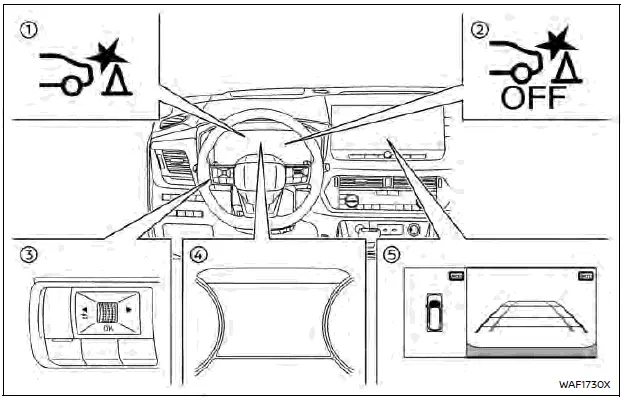
Example
- RAB system warning indicator (vehicle information display)
- RAB system OFF warning light (meter panel)
- Steering-wheel-mounted controls (left side)
- Vehicle information display
- Center display (if so equipped)
When the shift lever is in R (Reverse) and vehicle speed is below approximately 9 MPH (15 km/h), the RAB system becomes active.
If a collision risk with an obstacle is detected while the Nissan Rogue is backing up, the RAB warning indicator will flash on the information display, and a red frame will appear on the center display (on models equipped with the Intelligent Around View Monitor). The system will also sound three chimes before automatically applying the brakes. After automatic braking, the driver must press the brake pedal to maintain braking force.
NOTE:
- The stop lights activate when braking is applied by the RAB system.
- A noise may be heard when the brakes operate. This is normal and not a malfunction.
Turning the RAB system ON/OFF
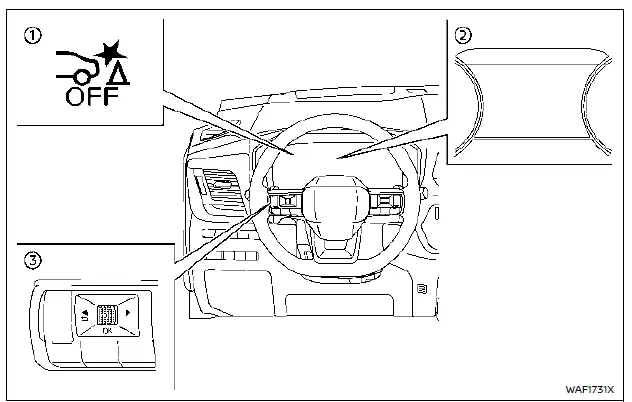
- RAB system OFF warning light
- Vehicle information display
- Steering-wheel-mounted control (left side)
Perform the following steps to turn the RAB system ON or OFF on your Nissan Rogue.
1. Push the
 button until
"Settings" appears in the vehicle
information display and then push the
scroll dial. Use the scroll dial to select
"Driver Assistance," then push the
scroll dial.
button until
"Settings" appears in the vehicle
information display and then push the
scroll dial. Use the scroll dial to select
"Driver Assistance," then push the
scroll dial.
2. Select "Emergency Assist" and push the scroll dial.
3. Select "Rear Auto Braking" and use the scroll dial to turn the system on or off.
When the RAB system is turned off, the RAB system OFF warning light illuminates when the Nissan Rogue is in the R (Reverse) position.
NOTE:
- The RAB system will automatically be turned on again when the Nissan Rogue engine is restarted.
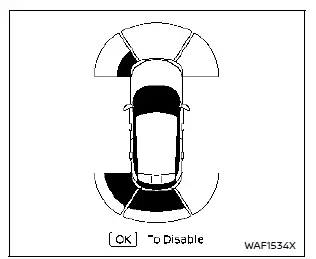
- When the shift lever is in the R (Reverse) position and the Parking Assist screen is displayed in the vehicle information display, the RAB system can be temporarily disabled by pushing the scroll dial on the steering wheel.
 Basic information
Basic information
WARNING
Failure to observe the warnings and
instructions for proper RAB system use
could result in serious injury or death.
The RAB system is only a supplemental
aid for the driver. It does not rep ...
 RAB system limitations
RAB system limitations
WARNING
Listed below are the system limitations
for the RAB system. Failure to
follow the warnings and instructions
for proper use of the RAB system
on the Nissan Rogue could result in serious injury ...
Other materials:
P1568 signal invalid
DTC Description
DTC DETECTION LOGIC
DTC No.
CONSULT screen terms
(Trouble diagnosis content)
DTC detecting condition
P1568
ICC COMMAND VALUE
(Intelligent cruise control command value)
ECM detects that a throttle valve opening angle request signal sent
from
...
Starting the engine
Basic information
1. Apply the parking brake.
2. Confirm that the vehicle is in the P (Park) position.
The Intelligent Key must be inside the vehicle when operating the ignition switch. This is essential for proper system recognition on your Nissan Rogue.
3. Push the ignition switch to the ON po ...
Service data and specifications (SDS)
General specifications
Brake pedal
Brake booster
Front Disc Brake
Rear disc brake
...
