Nissan Rogue Owners Manual: Manual control
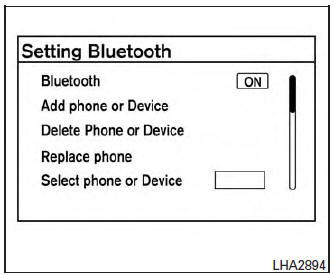
While using the Voice Recognition system, it is
possible to select menu options by using the
steering wheel controls instead of speaking voice
commands. To activate manual control mode,
press the PHONE/SEND ( ) button on
the
steering wheel to access the phone menu and
then press either up or down on the tuning switch
(
) button on
the
steering wheel to access the phone menu and
then press either up or down on the tuning switch
( ).
).
The manual control mode does not allow dialing a phone number by digits. The user may select an entry from the Phonebook or Recent Calls lists.
To reactivate Voice Recognition, exit the manual
control mode by pressing and holding the
PHONE/END ( ) button. At that time,
pressing
the PHONE/SEND (
) button. At that time,
pressing
the PHONE/SEND ( ) button will
start
the Hands Free Phone System.
) button will
start
the Hands Free Phone System.
 Text messaging
Text messaging
WARNING
Laws in some jurisdictions may restrict
the use of âText-to-Speech.â Check local
regulations before using the feature.
Laws in some jurisdictions may res ...
 BluetoothÂź Hands-Free Phone System with Navigation System (if so equipped)
BluetoothÂź Hands-Free Phone System with Navigation System (if so equipped)
WARNING
Use a phone after stopping your vehicle
in a safe location. If you have to use a
phone while driving, exercise extreme
caution at all times so full attention may
...
Other materials:
Fuel level sensor signal circuit
Component Function Check
1.COMBINATION METER INPUT SIGNAL
Select "METER/M&A" on "CONSULT".
Using "FUEL METER" of "Data Monitor", compare the value of "Data
Monitor" with fuel gauge pointer of
combination meter.
Does ...
Vehicle jerks during
Description
The vehicle jerks when VDC function, TCS function, ABS function, EBD
function, Brake limited slip differential
(BLSD) function, Brake assist function, hill start assist function or Brake
force distribution function operates.
Diagnosis Procedure
1.CHECK SYMPTOM
Check that the veh ...
Wiring diagram
NAVIGATION WITHOUT BOSE
Wiring Diagram
...
