Nissan Rogue Service Manual: Component parts
Component Parts Location
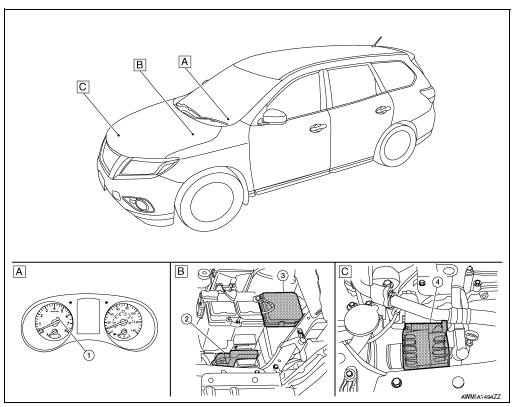
- Combination meter
- Engine room right side
- Engine room left side
|
No. |
Component part |
Description |
| 1 | Combination meter (Charge warning lamp) | The IC regulator warning function activates to illuminate the charge
warning
lamp if any of the following symptoms occur while generator is
operating:
|
| 2 | ECM | ECM transmits a target power generation voltage signal received from IPDM E/R to the generator via LIN communication. In addition, the ECM controls the charge warning lamp via CAN communication to the combination meter. |
| 3 | IPDM E/R | The IPDM E/R receives the generator signals via CAN communication from ECM. |
| 4 | Generator (IC voltage regulator) | IC voltage regulator controls the power generation voltage by the
target
power generation voltage based on the received signal.
When there is no power generation command signal, the generator performs the normal power generation according to the characteristic of the IC voltage regulator. |
 System
System
CHARGING SYSTEM
CHARGING SYSTEM : System Description
The generator provides DC voltage to operate the vehicle's electrical system
and to keep the battery charged.
The voltage output is cont ...
Other materials:
Third row seat belt
Exploded View
Seat belt retractor (RH)
eat belt D-ring bracket (RH)
Seat belt hook (LH/RH)
Seat belt buckle (LH/RH)
Seat belt retractor (LH)
Seat belt D-ring bracket (LH)
Seat belt D-ring bolt cover (LH/
RH)
SEAT BELT RETRACTOR
SEAT BELT RETRACTOR : Removal ...
Basic inspection
SERVICE INFORMATION FOR ELECTRICAL INCIDENT
Work flow
STEP
DESCRIPTION
STEP 1
Get detailed information about the conditions and the
environment when the incident occurred.
The following are key pieces of information required to make a good
analysis:
WH ...
Supplemental air bag warning light
The supplemental air bag warning light,
displaying in the instrument panel,
monitors
the circuits for the air bag systems, pretensioners
and all related wiring.
When the ignition switch is placed in the ON
position, the supplemental air bag warning light
illuminates for about 7 second ...

