Nissan Rogue (T33) 2021-Present OwnerŌĆÖs Manual & User Guide: Basic information
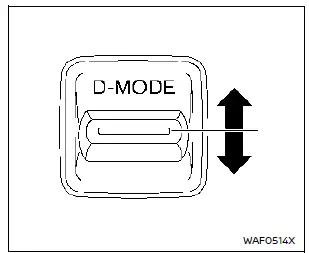
Drive Mode Selector: 2WD models
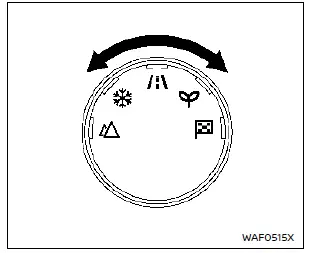
Drive Mode Selector: AWD models
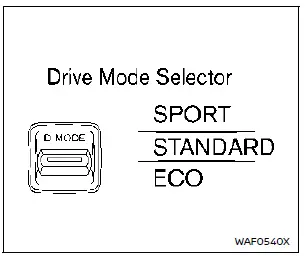
Vehicle information display: 2WD models
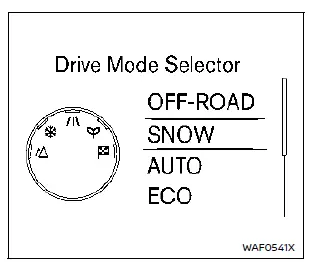
Vehicle information display: AWD models
The Nissan Rogue offers multiple driving modes that can be selected using the Drive Mode Selector.
2WD models include SPORT, STANDARD, and ECO modes. To switch between modes, push the selector up or down.
AWD models include OFF-ROAD, SNOW, AUTO, ECO, and SPORT modes. To change the mode, turn the Drive Mode Selector left or right.
NOTE:
After selecting a mode, the change may not activate immediately. This is not a malfunction.
The selected mode appears on the vehicle information display. A mode list also appears for selection and will close automatically after a few seconds.
The STANDARD/AUTO mode will be selected each time the Nissan Rogue ignition switch is placed in the ON position.
If the mode does not switch when the ignition is ON, have the system checked at a NISSAN dealer.
WARNING
- Do not stare at the Drive Mode Selector or display while driving; focus must remain on operating the Nissan Rogue safely.
- Avoid sudden acceleration, harsh steering, or abrupt braking, especially on slippery surfaces, to prevent tire slip or skidding.
 OFF-ROAD mode (AWD models)
OFF-ROAD mode (AWD models)
Enhances control when driving on uneven dirt roads, steep inclines, or sand.
CAUTION
Do not use OFF-ROAD mode on dry pavement as it may overload the powertrain, increase tire wear, and lower fuel econ ...
Other materials:
Drinking alcohol/drugs and driving
WARNINGNever drive under the influence of alcohol
or drugs. Alcohol in the bloodstream reduces
coordination, delays reaction time
and impairs judgement. Driving after
drinking alcohol increases the likelihood
of being involved in an accident injuring
yourself and others. Add ...
Precaution
Precaution for supplemental restraint system (srs) "air bag" and "seat
belt
pre-tensioner"
The Supplemental Restraint System such as ŌĆ£AIR BAGŌĆØ and ŌĆ£SEAT BELT
PRE-TENSIONERŌĆØ, used along
with a front seat belt, helps to reduce the risk or severity of injury to the
...
The ambient temperature display is incorrect
Description
The displayed outside air temperature is higher than the actual
temperature.
The displayed outside air temperature is lower than the actual
temperature.
Outside air temperature is not indicated.
Diagnosis Procedure
1.CHECK AMBIENT SENSOR SIGNAL CIRCUIT
Chec ...

