Nissan Rogue Service Manual: Wiring diagram
POWER SOCKET
Wiring Diagram
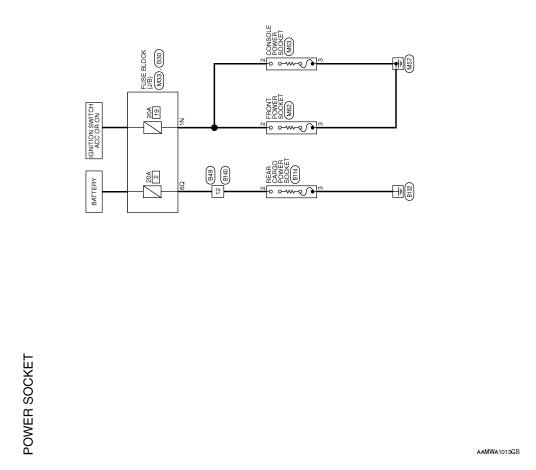


 System description
System description
COMPONENT PARTS
Component Parts Location
Luggage side lower finisher RH
Center console
Cluster lid C
Rear cargo power socket
Console power socket
Front power socket
...
 Removal and installation
Removal and installation
POWER SOCKET
Removal and Installation
FRONT POWER SOCKET
Removal
Remove cluster lid C. Refer to IP-21, "Removal and Installation".
Release the pawls on the power socket ...
Other materials:
Preparation
Special Service Tool
The actual shape of the tools may differ from those illustrated here.
Tool number
(TechMate No.)
Tool name
Description
—
(J-46534)
Trim Tool Set
Removing trim components
—
(1-20-2721-1-IF)
Distance Sensor Ali ...
Rear door glass
Exploded View
Rear door panel
Rear door glass corner finisher
Rear door glass rear run channel
Rear door glass regulator assembly
Rear door glass power window motor
Rear door glass
Rear door glass rubber run channel
Removal and Installation
REMOVAL
Remove the rea ...
Exhaust manifold and three way
catalyst
Exploded View
Cylinder head
Exhaust manifold and three way
catalyst gasket
Exhaust manifold cover (upper)
Exhaust manifold and three way catalyst
Exhaust manifold cover (lower
front)
Exhaust manifold cover (lower rear)
Air fuel ratio (A/F) senso ...
