Nissan Rogue Owners Manual: System features
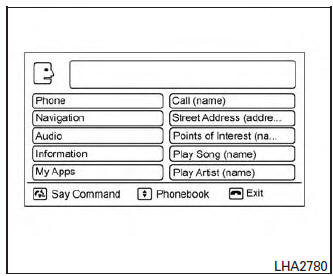
System features
NISSAN Voice Recognition can activate the following systems:
- Bluetooth‚Ñ¢ Hands-Free Phone System
- Navigation
- Audio
- Information
- My Apps
For additional information on the navigation system, refer to the separate Navigation System Owner’s Manual.
How to say numbers
NISSAN Voice Recognition requires a certain way to speak numbers in voice commands. Refer to the following examples.
General rule: Either “zero” or “oh” can be used for “0”.
Phone numbers
Speak phone numbers according to the following example. For 1-800-662-6200, say dial number and then speak the phone number in any of the following formats:
- “one eight oh oh six six two six two oh oh”
- “one eight hundred six six two six two oh oh”
- “one eight zero zero six six two six two oh oh”
For the best voice recognition phone dialing results, say phone numbers as single digits. Also, full numbers can only be spoken for “800”. For example, you cannot say 555-6000 as “five five five six thousand”.
 Using the system
Using the system
Initialization
When the ignition switch is in the ON position,
NISSAN Voice Recognition is initialized, which
takes a few seconds. When completed, the system
is ready to accept voice commands. If
...
 Bluetooth® Hands-Free Phone System
voice commands
Bluetooth® Hands-Free Phone System
voice commands
To access the Bluetooth® Hands-Free Phone
System voice commands:
Press the button.
Say “Call” and then a name in the vehicle
phonebook to call that entry. Otherwise, say
‚ ...
Other materials:
Roof side molding
Exploded View
Roof side molding
Back door hinge cover
Metal clip
Pawl
Removal and Installation
REMOVAL
Release roof side molding (1) using suitable tool (A) then
remove roof side molding.
: Metal clip
CAUTION:
Apply protective tape (B) around the roof side moldi ...
P0604 ECM
DTC Description
DTC DETECTION LOGIC
DTC No.
CONSULT screen terms
(Trouble diagnosis content)
DTC detecting condition
P0604
ECM
[Internal control module random access
memory (RAM) error]
Malfunction in the internal RAM of ECM.
POSSIBLE CAUSE
ECM
FAIL-SAF ...
Headlight control switch
Type A (if so equipped)
When turning the switch to the
position,
the front parking, tail, license plate and
instrument panel lights come on.
When turning the switch to the
position,
the headlights come on and all the other
lights remain on.
Type B (if so equipped)
...
