Nissan Rogue Service Manual: Symptom diagnosis
NOISE, VIBRATION AND HARSHNESS (NVH) TROUBLESHOOTING
NVH Troubleshooting Chart
Use the chart below to find the cause of the symptom. If necessary, repair or replace these parts.
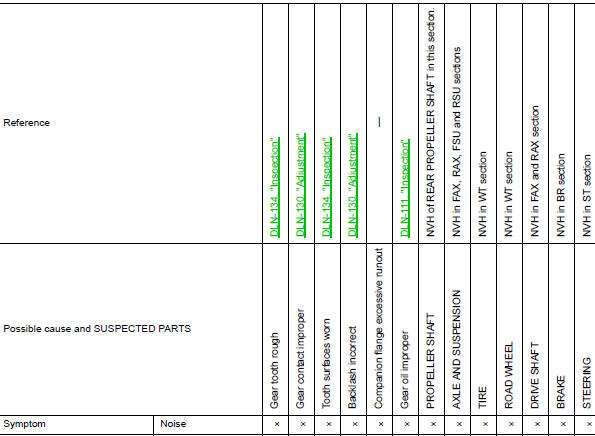
×: Applicable
 System description
System description
STRUCTURE AND OPERATION
Sectional View
Drive gear
Side bearing
Differential case
Pinion mate shaft
Side gear
Pinion mate gear
Drive pinion
Collapsible spacer
AWD solenoi ...
 Periodic maintenance
Periodic maintenance
REAR DIFFERENTIAL GEAR OIL
Inspection
OIL LEAKS
Make sure that oil is not leaking from final drive assembly or around it.
OIL LEVEL
Remove filler plug (1) and check oil level from filler ...
Other materials:
DTC/circuit diagnosis
POWER SUPPLY AND GROUND CIRCUIT
AUDIO UNIT
AUDIO UNIT : Diagnosis Procedure
Regarding Wiring Diagram information, refer to AV-27, "Wiring Diagram".
1.CHECK FUSE
Check that the following fuses are not blown.
Are the fuses blown?
YES >> Replace the blown fuse after repairing t ...
Rear disc brake
Exploded View
Sliding pin bolt
Sliding pin bolt bushing
Cap
Bleeder valve
Brake caliper body
Piston seal
Piston
Piston boot
Sliding pin boot
Torque member
Rubber grease
Apply brake fluid
Disassembly and Assembly
DISASSEM ...
Back door outer finisher
Exploded View
Back door outer finisher
License lamp finisher
Clip
Removal and Installation
REMOVAL
Remove back door finisher. Refer to INT-38, "Removal and Installation".
Remove plugs (A) from back door (1).
Remove back door outer finisher nuts.
...
