Nissan Rogue Owners Manual: Steering wheel switch for audio control
SOURCE select switch
With the ignition switch in the ACC or ON position, push the SOURCE switch to turn the audio system on.
Push the source select switch to change the mode in the following sequence:
AM→FM1→FM2→SXM1 (satellite radio, if so equipped) → SXM2 (satellite radio, if so equipped)→ SXM3 (satellite radio, if so equipped) → CD*→USB/iPod®*→Bluetooth® Audio*→Audio App*→ AUX* → AM.
* These modes are only available when compatible media storage is inserted into the device or connected to the system.
Volume control switch
Push the volume control switch to increase or decrease the volume.
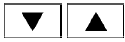 Menu control
switch/ENTER button
Menu control
switch/ENTER button
While the display is showing a map or audio screen, tilt the Menu Control switch upward or downward to select a station, track, CD or folder.
For most audio sources, tilting the switch up/down for more than 1.5 seconds provides a different function than a tilting up/down for less than 1.5 seconds.
M and FM
- Tilt up/down for less than 1.5 seconds to increase or decrease the preset station.
- Tilt up/down for more than 1.5 seconds to seek up or down to the next station.
- Press the ENTER button to show the list of preset stations.
SXM (if so equipped)
- Tilt up/down for less than 1.5 seconds to increase or decrease the preset station.
- Tilt up/down for more than 1.5 seconds to go to the next or previous channel.
- Press the ENTER button to show the SXM Menu.
iPod®
- Tilt up/down for less than 1.5 seconds to increase or decrease the track number.
- Press the ENTER button to show the iPod Menu.
CD
- Tilt up/down for less than 1.5 seconds to increase or decrease the track number.
- Tilt up/down for more than 1.5 seconds to increase or decrease the folder number (if playing compressed audio files).
- Press the ENTER button to show the CD Menu.
USB
- Tilt up/down for less than 1.5 seconds to increase or decrease the track number.
- Tilt up/down for more than 1.5 seconds to increase or decrease the folder number.
- Press the ENTER button to show the USB Menu.
Bluetooth® Audio
- Tilt up/down for less than 1.5 seconds to skip ahead or back to the next song.
- Tilt up/down for more than 1.5 seconds to reverse or fast forward the current song.
AUX
- Press the ENTER button to show the AUX Menu.
Antenna
The antenna cannot be shortened, but can be removed. When you need to remove the antenna, turn the antenna rod counterclockwise.
To install the antenna rod, turn the antenna rod clockwise and hand tighten.
CAUTION
|
 CD care and cleaning
CD care and cleaning
Handle a CD by its edges. Do not bend the
disc. Never touch the surface of the disc.
Always place the discs in the storage case
when they are not being used.
To clean a disc ...
 NissanConnectSM with Mobile Apps
(if so equipped)
NissanConnectSM with Mobile Apps
(if so equipped)
This vehicle is equipped with Smartphone Integration
technology. This allows many compatible
Smartphone applications to be displayed and
easily controlled through the vehicle’s touchscreen.
NO ...
Other materials:
Water outlet and water piping
Exploded View
Water outlet
Water temperature sensor
Water outlet O-ring
Clamp
Heater pipe O-ring
Heater pipe
Water hose
Refer to INSTALLATION
Removal and Installation
WARNING:
Do not remove the radiator cap when the engine is hot. Serious burns c ...
Rear suspension ARM
Exploded View
Rear suspension arm
Rubber washer (LH/RH)
Rear suspension arm bracket
Rear suspension arm stay
Front
Removal and Installation
REMOVAL
Remove the wheel hub and bearing. Refer to RAX-16, "Removal and
Installation".
Remove the coil spring. R ...
P0327, P0328 KS
DTC Description
DTC DETECTION LOGIC
DTC No.
CONSULT screen terms
(Trouble diagnosis content)
DTC detecting condition
P0327
KNOCK SEN/CIRC-B1
(Knock sensor 1 circuit low bank 1 or single
sensor)
An excessively low voltage from the knock sensor is sent to ECM.
...
