Nissan Rogue Owners Manual: CD care and cleaning
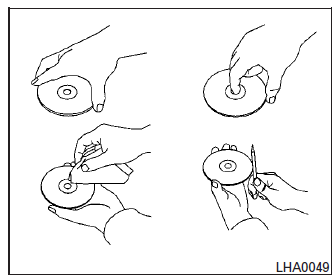
- Handle a CD by its edges. Do not bend the disc. Never touch the surface of the disc.
- Always place the discs in the storage case when they are not being used.
- To clean a disc, wipe the surface from the center to the outer edge using a clean, soft cloth. Do not wipe the disc using a circular motion.
- Do not use a conventional record cleaner or alcohol intended for industrial use.
- A new disc may be rough on the inner and outer edges. Remove the rough edges by rubbing the inner and outer edges with the side of a pen or pencil as illustrated.
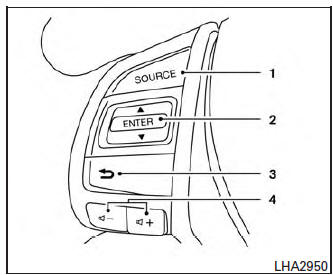
- Source select and power on switch
- Menu control switch/ENTER button
-
 (Back) switch
(Back) switch - Volume control switc
 Bluetooth® streaming audio with Navigation
System
Bluetooth® streaming audio with Navigation
System
If you have a compatible Bluetooth® audio device
that is capable of playing audio files, the
device can be connected to the vehicle’s audio
system so that the audio files on the device play
thr ...
 Steering wheel switch for audio control
Steering wheel switch for audio control
SOURCE select switch
With the ignition switch in the ACC or ON position,
push the SOURCE switch to turn the audio
system on.
Push the source select switch to change the
mode in the following se ...
Other materials:
Basic inspection
DIAGNOSIS AND REPAIR WORK FLOW
Work Flow
OVERALL SEQUENCE
DETAILED FLOW
1.INTERVIEW FOR MALFUNCTION
It is also important to clarify the customer concerns before starting the
inspection. Interview the customer
about the concerns carefully and understand the symptoms fully.
NOTE:
The cus ...
ECU diagnosis information
AWD CONTROL UNIT
Reference Value
VALUES ON THE DIAGNOSIS TOOL
NOTE:
The following table includes information (items) inapplicable to this vehicle.
For information (items) applicable
to this vehicle, refer to CONSULT display items.
*: The values are changed by throttle opening and eng ...
Changing a flat tire
If you have a flat tire, follow the instructions below:
Stopping the vehicle
Safely move the vehicle off the road and
away from traffic.
Turn on the hazard warning flashers.
Park on a level surface and apply the parking
brake. Move the shift lever to P (Park).
...
