Nissan Rogue Service Manual: Rear window defogger and door mirror defogger do not operate
Diagnosis Procedure
Regarding Wiring Diagram information, refer to DEF-12, "Wiring Diagram".
1. CHECK REAR WINDOW DEFOGGER SWITCH
Check rear window defogger switch.
Refer to DEF-22, "WITH MANUAL A/C : Component Function Check".
Is the inspection result normal? YES >> GO TO 2.
NO >> Repair or replace the malfunctioning parts.
2. CHECK REAR WINDOW DEFOGGER RELAY
Check rear window defogger relay.
Refer to DEF-24, "Component Function Check".
Is the inspection result normal? YES >> GO TO 3.
NO >> Repair or replace the malfunctioning parts.
3. CHECK REAR WINDOW DEFOGGER POWER SUPPLY AND GROUND CIRCUIT
Check rear window defogger power supply and ground circuit.
Refer to DEF-26, "Component Function Check".
Is the inspection result normal? YES >> GO TO 4.
NO >> Repair or replace the malfunctioning parts.
4. CHECK DOOR MIRROR DEFOGGER POWER SUPPLY
- Turn ignition switch ON.
- Check voltage between fuse block (J/B) connector and ground.
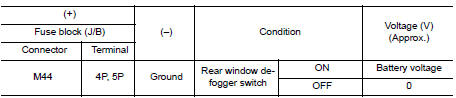
Is the inspection result normal? YES >> GO TO 5.
NO >> Replace fuse block (J/B).
5. CHECK BOTH DOOR MIRROR DEFOGGER
- Check door mirror LH. Refer to DEF-28, "Component Function Check".
- Check door mirror RH. Refer to DEF-30, "Component Function Check".
Is the inspection result normal? YES >> Check intermittent incident. Refer to GI-41, "Intermittent Incident".
NO >> Repair or replace the malfunctioning parts.
 Defogger system symptoms
Defogger system symptoms
Symptom Table
*:if equipped ...
 Rear window defogger does not operate but both of door mirror defogger
operate
Rear window defogger does not operate but both of door mirror defogger
operate
Diagnosis Procedure
1. CHECK REAR WINDOW DEFOGGER POWER SUPPLY AND GROUND CIRCUIT
Check rear window defogger power supply and ground circuit.
Refer to DEF-26, "Component Function Check" ...
Other materials:
DTC/circuit diagnosis
SPORT MODE SWITCH
Component Function Check
1. CHECK SPORT MODE SWITCH OPERATION
Turn ignition switch ON.
Check SPORT mode indicator lamp turns ON/OFF on combination meter
when turn SPORT mode switch
ON/OFF.
Is the inspection result normal?
YES >> INSPECTION END
NO ...
P0740 torque converter
DTC Description
DTC DETECTION LOGIC
DTC
CONSULT screen terms
(Trouble diagnosis content)
DTC detection condition
P0740
TORQUE CONVERTER
(Torque Converter Clutch Circuit/Open)
When all of the following conditions are satisfied and this state is
maintained
fo ...
FM/AM/SAT radio with compact disc (CD) player (Type B) (if so equipped)
FM/AM/SAT radio with compact disc (CD) player (Type B)
FM-AM button
CD eject button
CD insert slot
Backward seek button
button
Forward seek button
BACK button
TUNE/SCROLL knob, ENTER/AUDIO button
Display screen
POWER but ...
