Nissan Rogue Service Manual: Main power window and door lock/unlock switch
Reference Value
TERMINAL LAYOUT
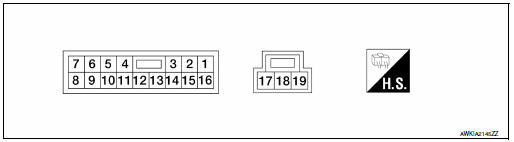
PHYSICAL VALUES
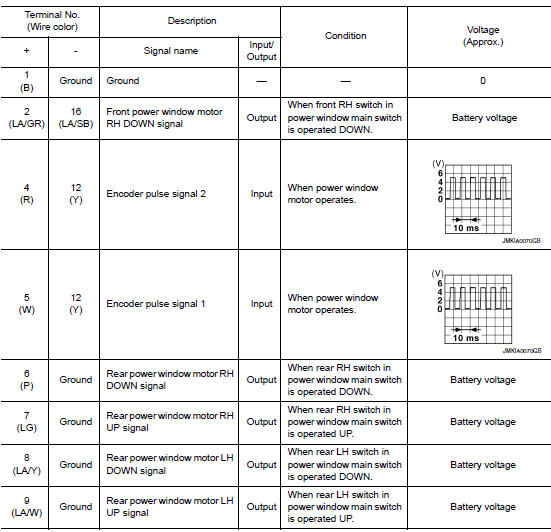

 BCM (body control module)
BCM (body control module)
List of ECU Reference
...
 Wiring diagram
Wiring diagram
POWER WINDOW SYSTEM
Wiring Diagram
...
Other materials:
Recommended fluids/lubricants and capacities
The following are approximate capacities. The actual refill capacities may
be slightly different. When refilling, follow the procedure
described in the “Maintenance and do-it-yourself” section to determine the
proper refill capacity.
Capacity (Approximate)
Recommended F ...
ID registration procedure
Description
This procedure must be performed after replacement of a tire pressure sensor
or BCM.
Work Procedure
TPMS ID registration can be performed using one of the following procedures:
Transmitter Activation tool [KV48105501 (J-45295-A)] with CONSULT
(preferred method)
...
P2815 select solenoid
DTC Description
DTC DETECTION LOGIC
DTC
CONSULT screen terms
(Trouble diagnosis content)
DTC detection condition
P2815
SELECT SOLENOID
(Select solenoid)
When all of the following conditions are satisfied and this state is
maintained
for 0.2 seconds:
&nb ...
