Nissan Rogue Service Manual: ECU diagnosis information
CAN GATEWAY
Reference Value
VALUES ON THE DIAGNOSIS TOOL
NOTE: The following table includes information (items) inapplicable to this vehicle. For information (items) applicable to this vehicle, refer to CONSULT display items.
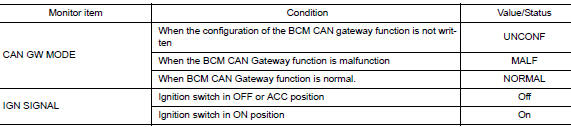
DTC Index
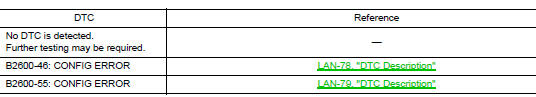
 System description
System description
SYSTEM
System Description
SYSTEM DIAGRAM
SYSTEM DESCRIPTION
The BCM has a CAN gateway function.
The BCM communicates between two CAN communication circuits.
The BCM se ...
 Basic inspection
Basic inspection
CONFIGURATION (CAN GATEWAY)
Work Procedure
1.WRITING MODE SELECTION
CONSULT Configuration
Select ŌĆ£Re/programming, ConfigurationŌĆØ of CAN gateway.
When writing saved data>>GO TO 2.
W ...
Other materials:
Vehicle Information Display
The vehicle information display is located to the
left of the speedometer. It displays such items as:
Vehicle settings
Trip computer information
Drive system warnings and settings (if so
equipped)
Cruise control system information
NISSAN Intelligent K ...
P0847 transmission fluid pressure SEN/SW B
DTC Description
DTC DETECTION LOGIC
DTC
CONSULT screen terms
(Trouble diagnosis content)
DTC detection condition
P0847
FLUID PRESS SEN/SW B
(Transmission Fluid Pressure Sensor/Switch B
Circuit Low)
When all of the following conditions are satisfied and this sta ...
U0141 lost communication (BCM A)
DTC Description
DTC DETECTION LOGIC
DTC
CONSULT screen terms
(Trouble diagnosis content)
DTC detection condition
U0141
LOST COMM (BCM A)
(Lost Communication With Body Control Module
A)
When the ignition switch is turned ON, TCM continues no reception of
the ...
