Nissan Rogue Service Manual: Diagnosis system (BCM) (with intelligent key system)
COMMON ITEM
COMMON ITEM : CONSULT Function (BCM - COMMON ITEM)
APPLICATION ITEM
CONSULT performs the following functions via CAN communication with BCM.
|
Direct Diagnostic Mode |
Description |
| Ecu Identification | The BCM part number is displayed. |
| Self Diagnostic Result | The BCM self diagnostic results are displayed. |
| Data Monitor | The BCM input/output data is displayed in real time. |
| Active Test | The BCM activates outputs to test components. |
| Work support | The settings for BCM functions can be changed. |
| Configuration |
|
| CAN Diag Support Mnt | The result of transmit/receive diagnosis of CAN communication is displayed. |
SYSTEM APPLICATION
BCM can perform the following functions.
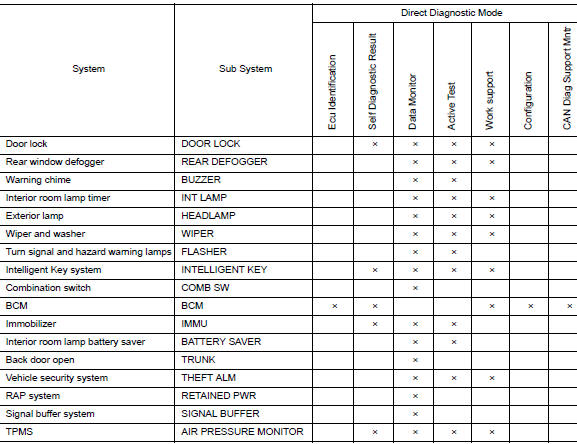
REAR DEFOGGER
REAR DEFOGGER : CONSULT Function (BCM - REAR DEFOGGER)
DATA MONITOR
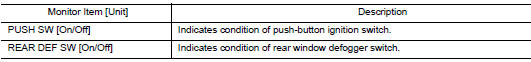
ACTIVE TEST
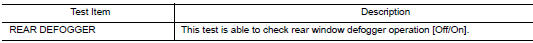
WORK SUPPORT

* : Initial setting
 System
System
System Description
SYSTEM DIAGRAM
OPERATION DESCRIPTION
When rear window defogger switch is turned ON while ignition
switch is ON, the rear window defogger
switch transmits rear w ...
 Diagnosis system (BCM) (without intelligent key system)
Diagnosis system (BCM) (without intelligent key system)
COMMON ITEM
COMMON ITEM : CONSULT Function (BCM - COMMON ITEM)
APPLICATION ITEM
CONSULT performs the following functions via CAN communication with BCM.
Direct Diagnostic Mode
De ...
Other materials:
Trouble diagnosis - specification value
Description
The specification (SP) value indicates the tolerance of the value that is
displayed in ÔÇťSPECÔÇŁ of ÔÇťDATA MONITORÔÇŁ
mode of CONSULT during normal operation of the Engine Control System. When the
value in ÔÇťSPECÔÇŁ of
ÔÇťDATA MONITORÔÇŁ mode is within the SP value, the Engine ...
Power supply and ground circuit
Diagnosis Procedure
Regarding Wiring Diagram information, refer to PCS-24, "Wiring Diagram".
1. CHECK FUSE AND FUSIBLE LINKS
Check that the following IPDM E/R fuse or fusible links are not blown.
Is the fuse blown?
YES >> Replace the blown fuse or fusible link after repairin ...
Vehicle phonebook
To access the vehicle phonebook:
Press the button on
the control panel.
Touch the ÔÇťPhonebookÔÇŁ key.
Choose the desired entry from the displayed
list.
The number of the entry will be displayed on
the screen. Touch the number to initiate dialing.
NOTE:
...
