Nissan Rogue Owners Manual: Bluetooth¬ģ streaming audio without Navigation System (if so equipped)
If you have a compatible Bluetooth¬ģ audio device that is capable of playing audio files, the device can be connected to the vehicle‚Äôs audio system so that the audio files on the device play through the vehicle‚Äôs speakers.
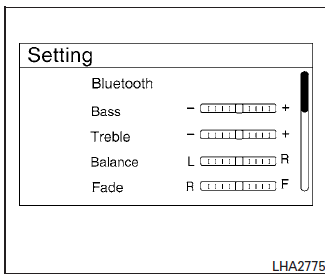
Connecting Bluetooth¬ģ audio
To connect your Bluetooth¬ģ audio device to the vehicle, follow the procedure below:
- Press the ENTER/SETTING button.
- Select the ‚ÄúBluetooth‚ÄĚ key.
- Select the ‚ÄúAdd Phone or Device‚ÄĚ key. This same screen can be accessed to remove, replace or select a different Bluetooth¬ģ device.
- The system acknowledges the command and asks you to initiate connecting from the phone handset. The connecting procedure of the cellular phone varies according to each cellular phone model. For additional information, refer to the cellular phone Owner’s Manual for details. You can also visit www.nissanusa.com/bluetooth or www.nissan.ca.com/bluetooth for instructions on connecting NISSAN recommended cellular phones.
Audio main operation
To switch to the Bluetooth¬ģ audio mode, press the MEDIA button repeatedly until the Bluetooth¬ģ audio mode is displayed on the screen.
The controls for the Bluetooth¬ģ audio are displayed on the screen. Use the Preset 3 button for play and the Preset 4 button for pause.
 iPod¬ģ* player operation with Navigation System (if so equipped)
iPod¬ģ* player operation with Navigation System (if so equipped)
iPod¬ģ* player operation with Navigation System
Connecting iPod¬ģ
WARNINGDo not connect, disconnect, or operate the
USB device while driving. Doing so can be
a distraction. If dist ...
 Bluetooth¬ģ streaming audio with Navigation
System
Bluetooth¬ģ streaming audio with Navigation
System
If you have a compatible Bluetooth¬ģ audio device
that is capable of playing audio files, the
device can be connected to the vehicle’s audio
system so that the audio files on the device play
thr ...
Other materials:
Driving the vehicle
CONTINUOUSLY VARIABLE
TRANSMISSION (CVT)
The Continuously Variable Transmission (CVT) in
your vehicle is electronically controlled to produce
maximum power and smooth operation.
The recommended operating procedures for this
transmission are shown on the following pages.
Follow these proce ...
Off-road recovery
If the right side or left side wheels unintentionally
leave the road surface, maintain control of the
vehicle by following the procedure below. Please
note that this procedure is only a general guide.
The vehicle must be driven as appropriate based
on the conditions of the vehicle, road and t ...
Engine cooling system
The engine cooling system is filled at the factory
with a pre-diluted mixture of 50% Genuine
NISSAN Long Life Antifreeze/Coolant (blue) and
50% water to provide year-round anti-freeze and
coolant protection. The antifreeze solution contains
rust and corrosion inhibitors. Additional engine
cool ...
