Nissan Rogue Service Manual: Wiring diagram
POWER DOOR LOCK SYSTEM
Wiring Diagram
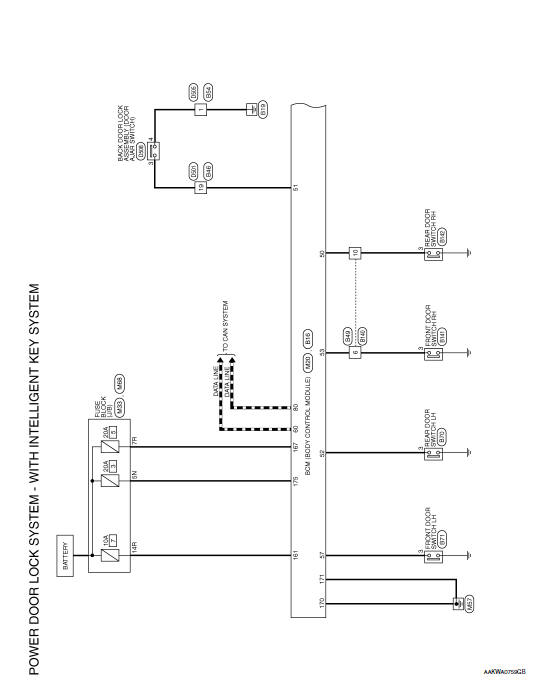
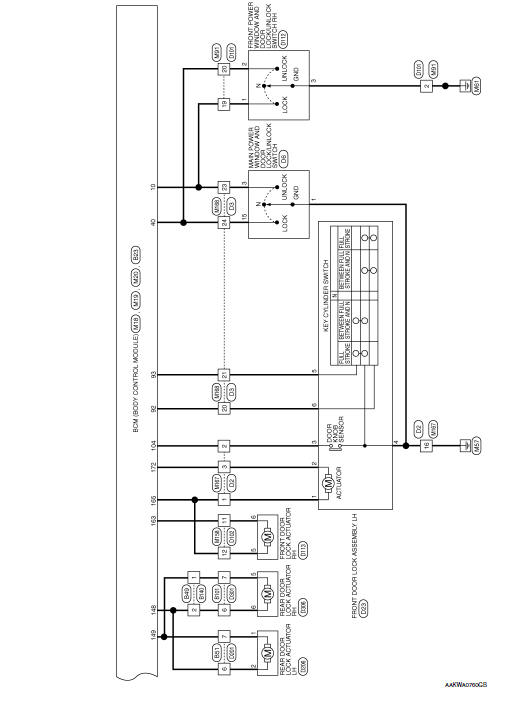
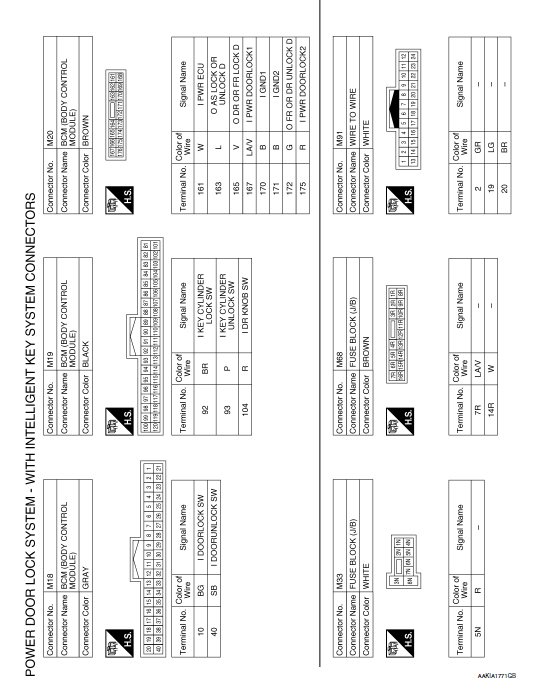
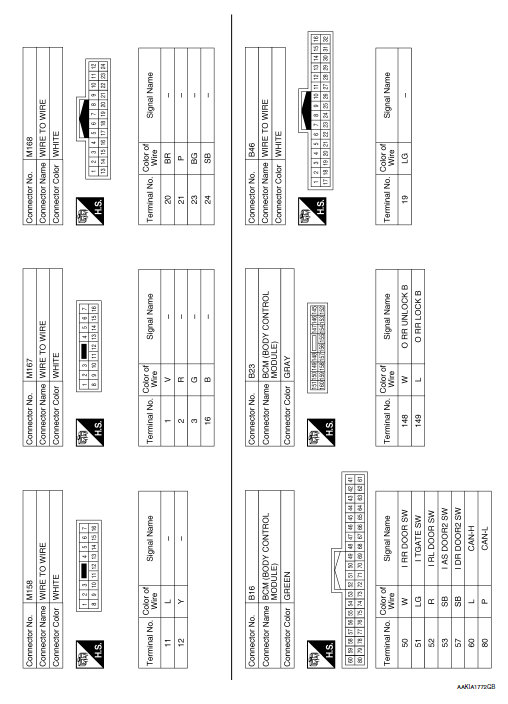
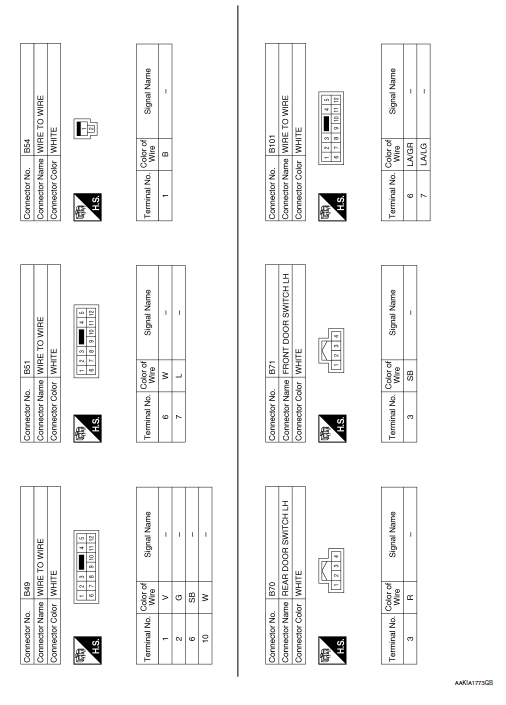
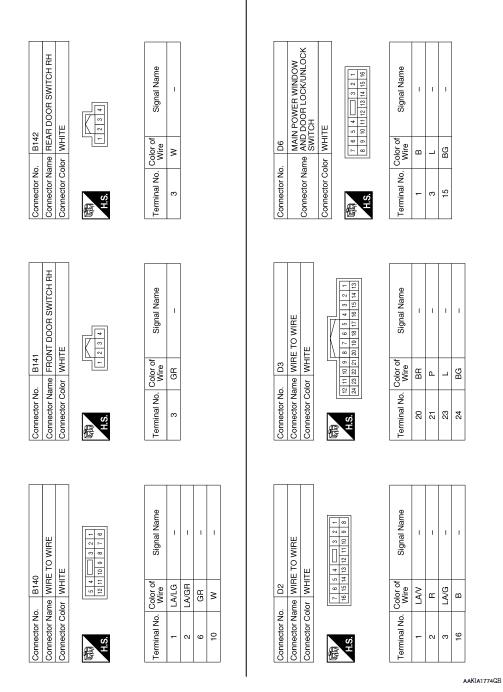
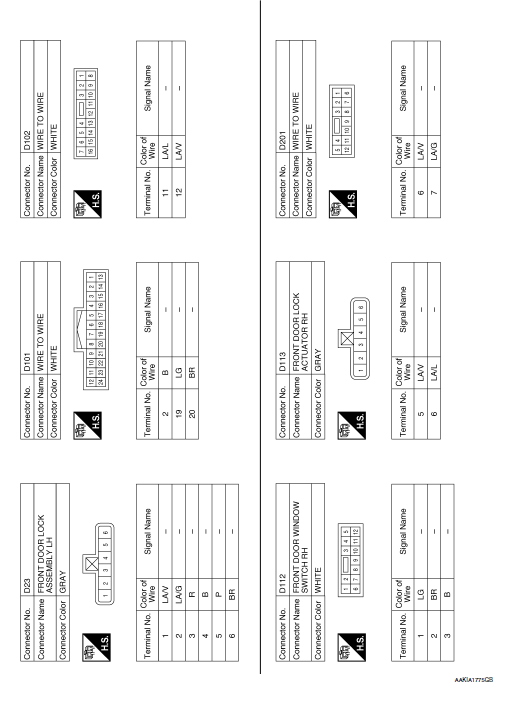
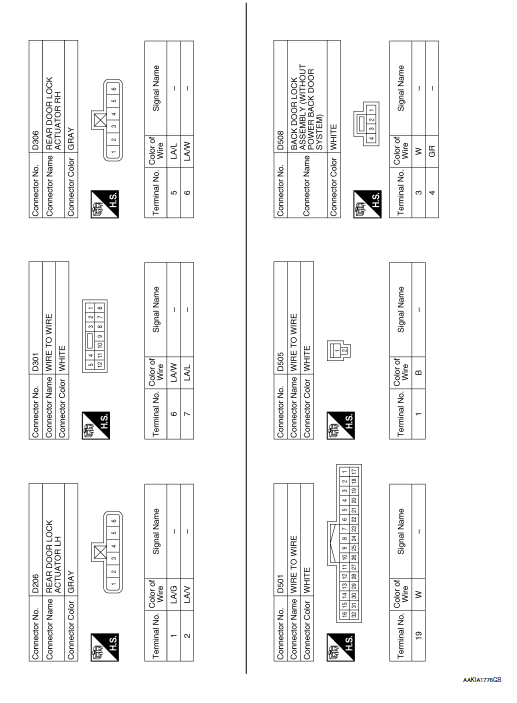
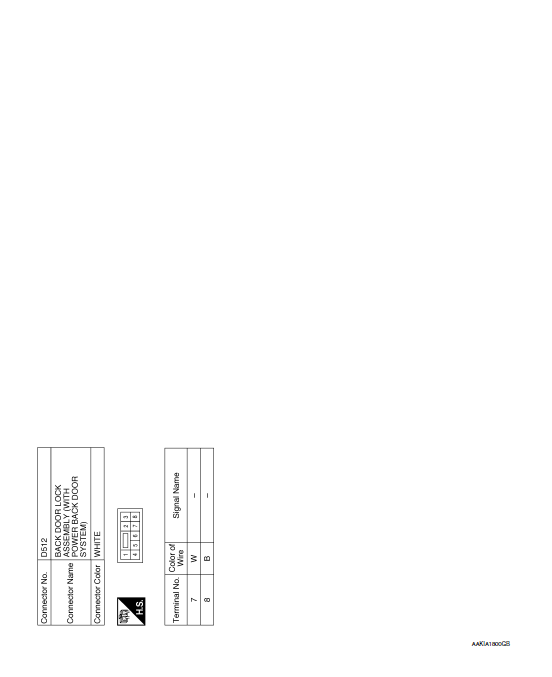
INTELLIGENT KEY SYSTEM
Wiring Diagram
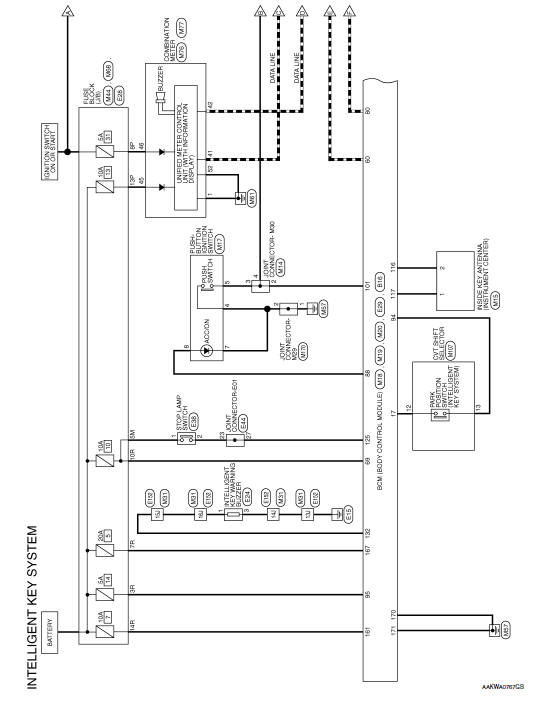
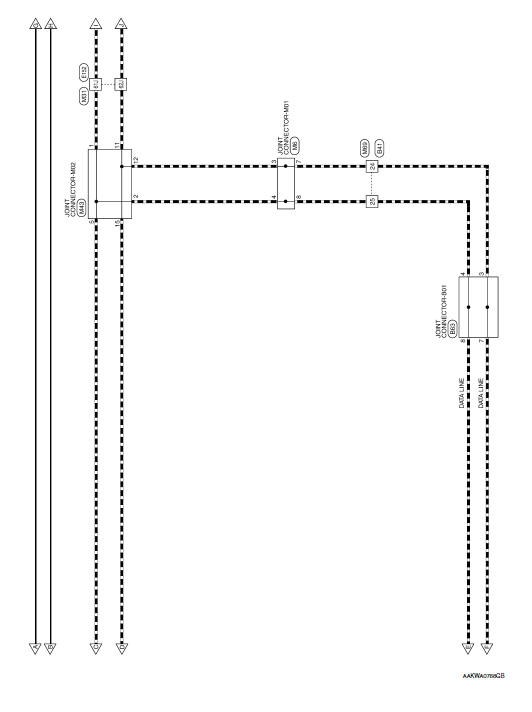
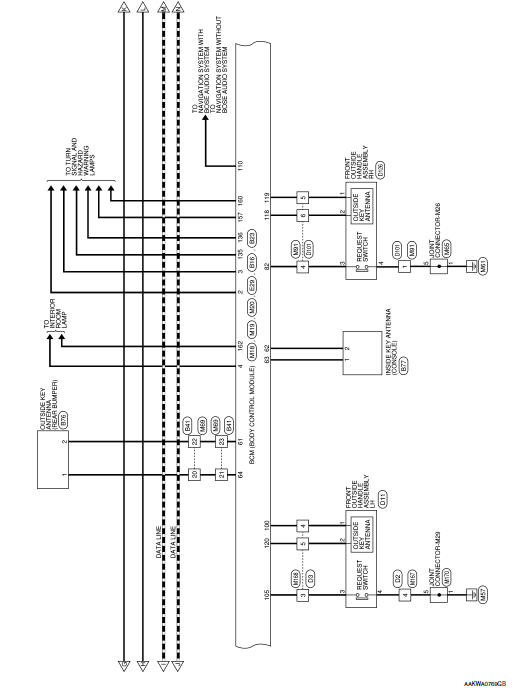
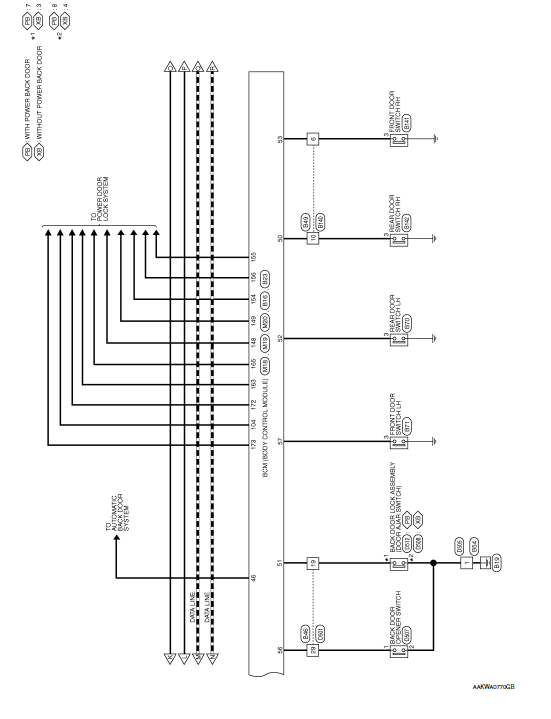
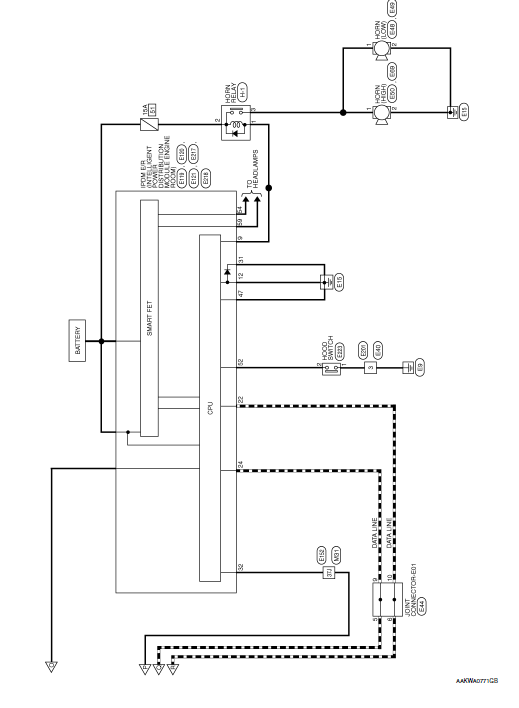
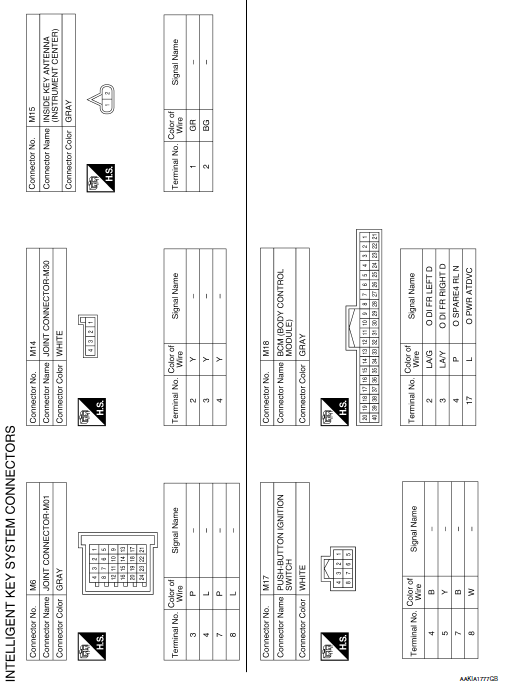
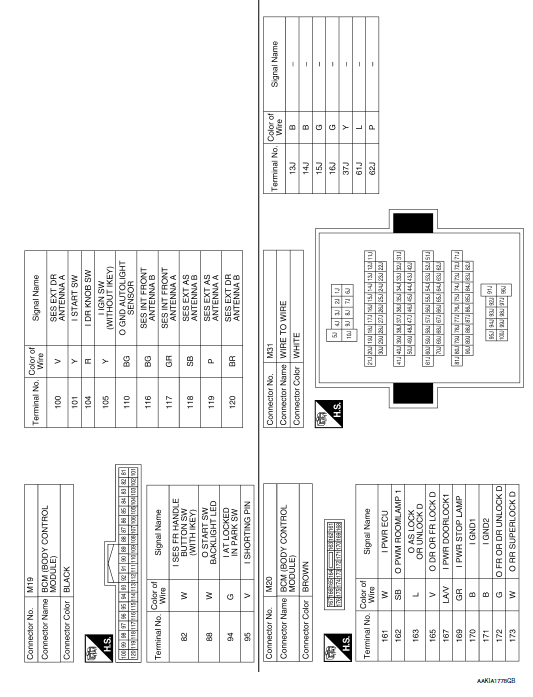
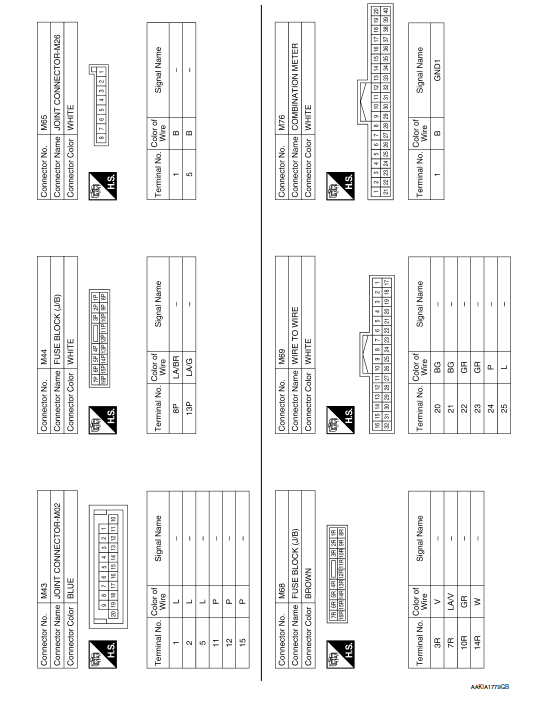
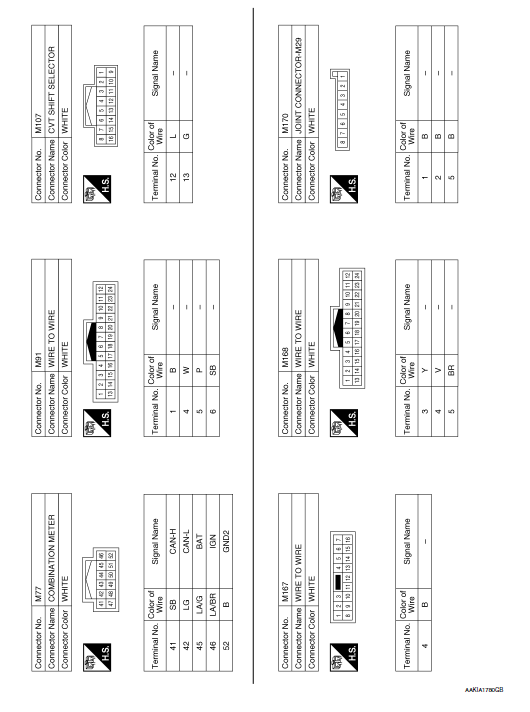
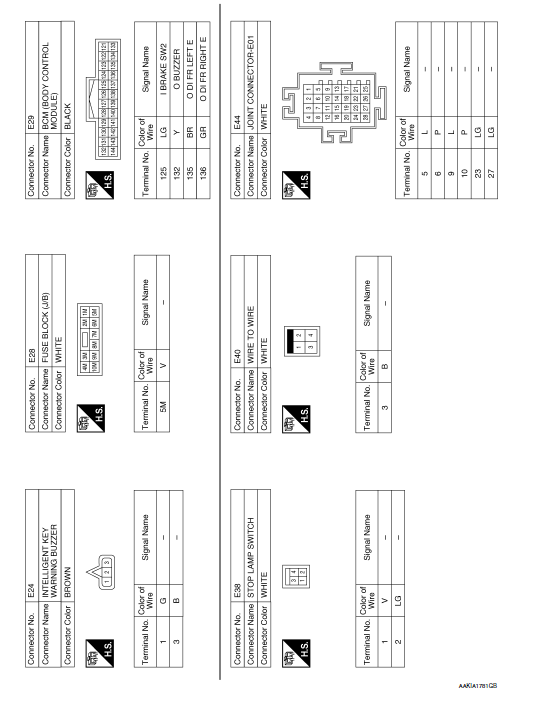
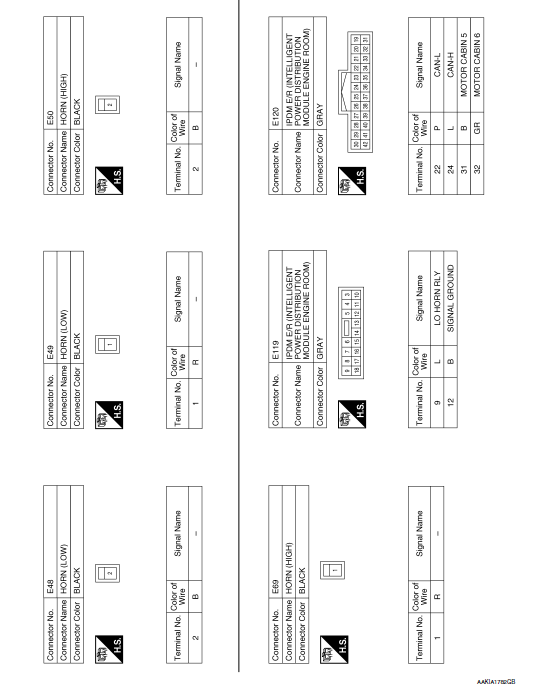
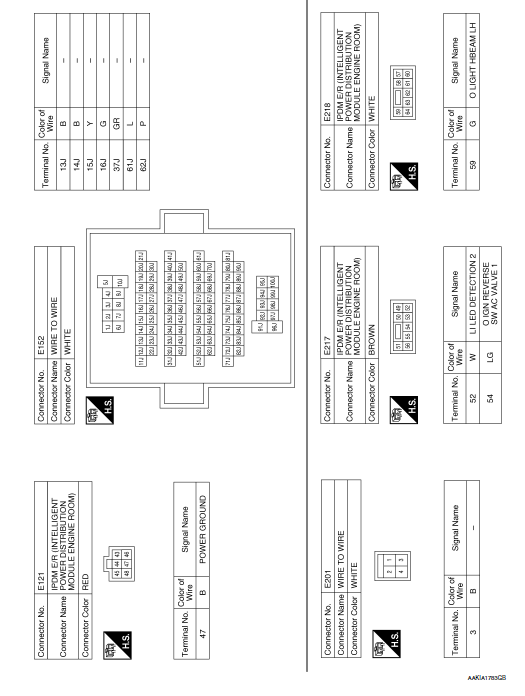
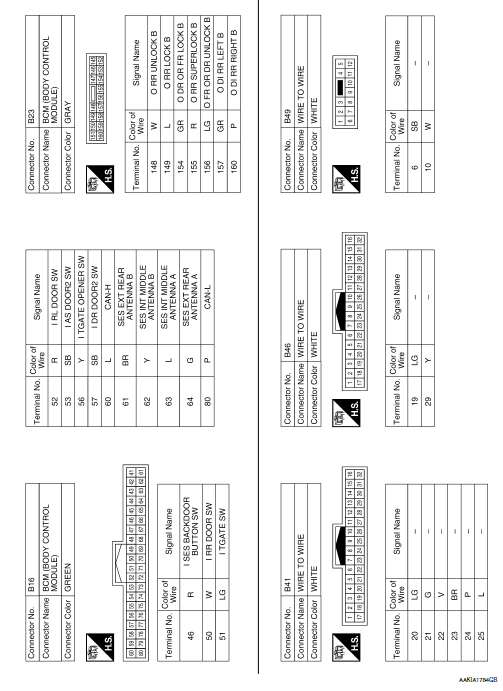
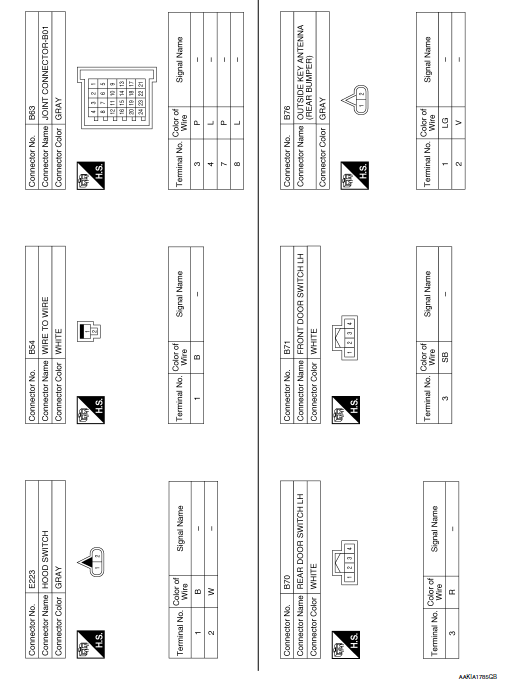
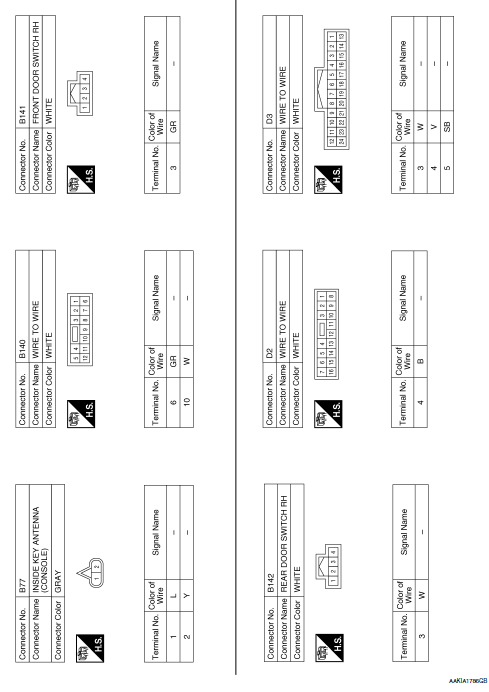
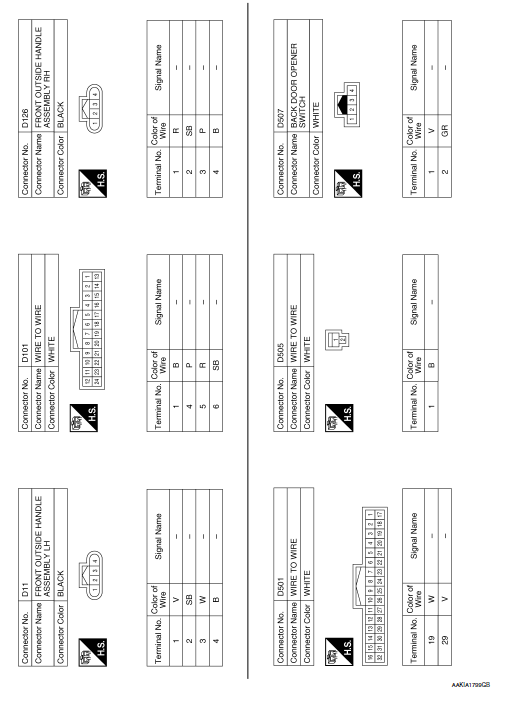
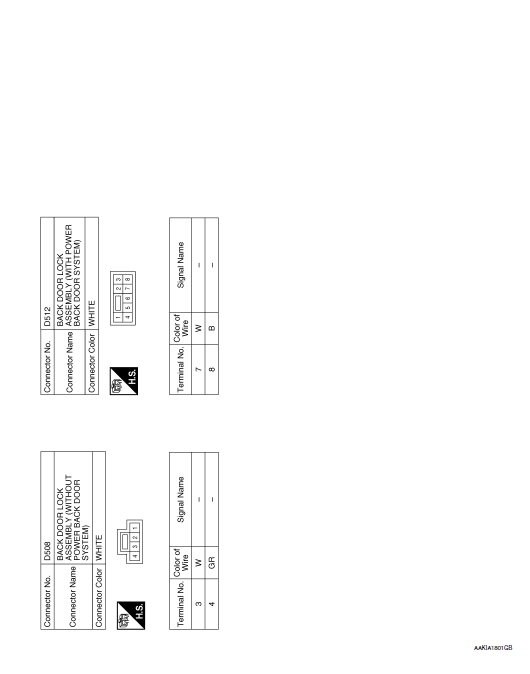
AUTOMATIC BACK DOOR SYSTEM
Wiring Diagram
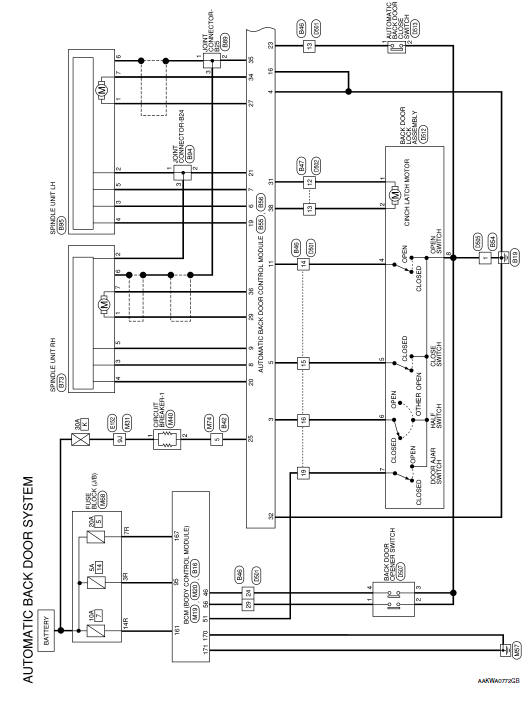
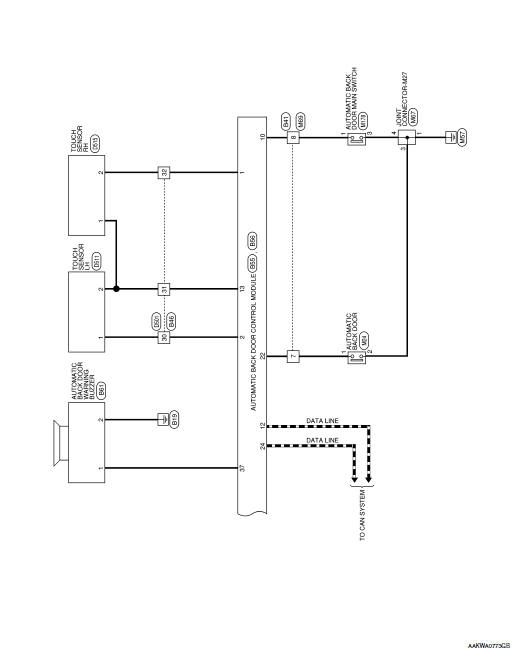
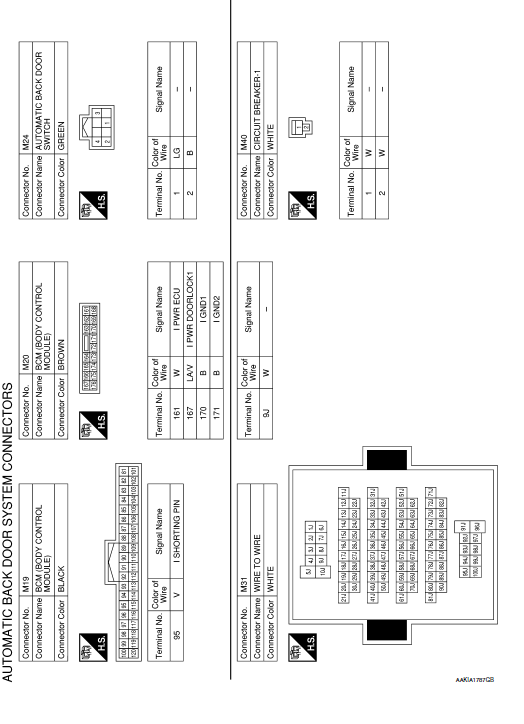
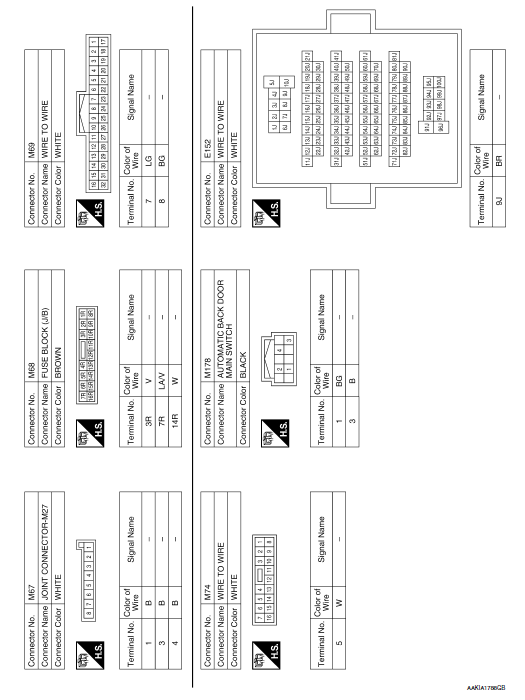
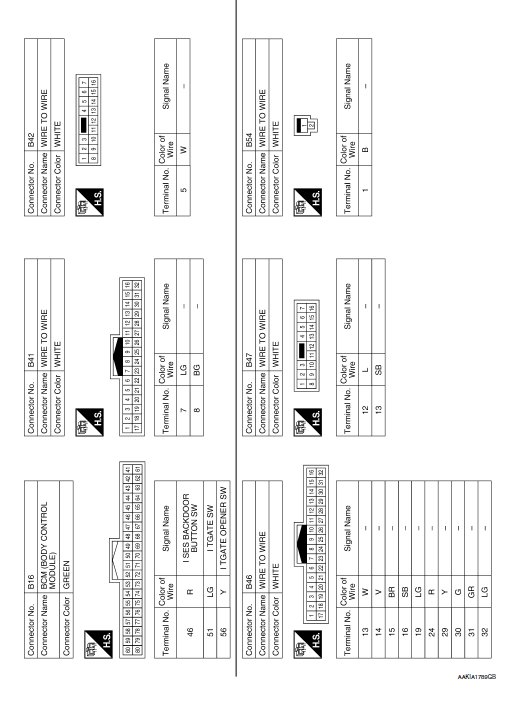
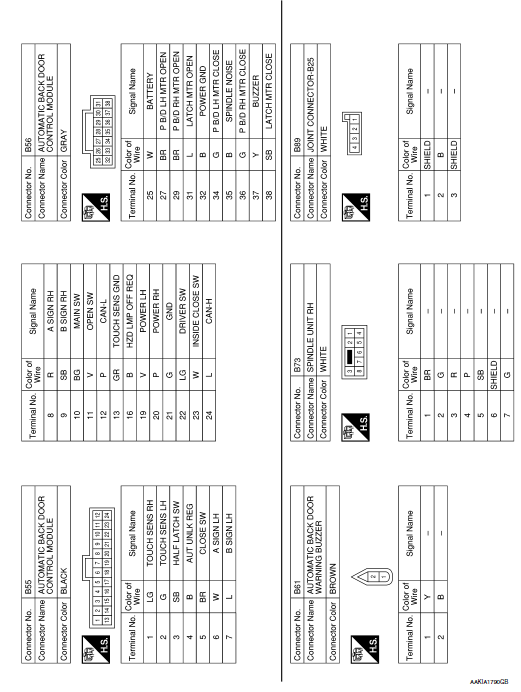
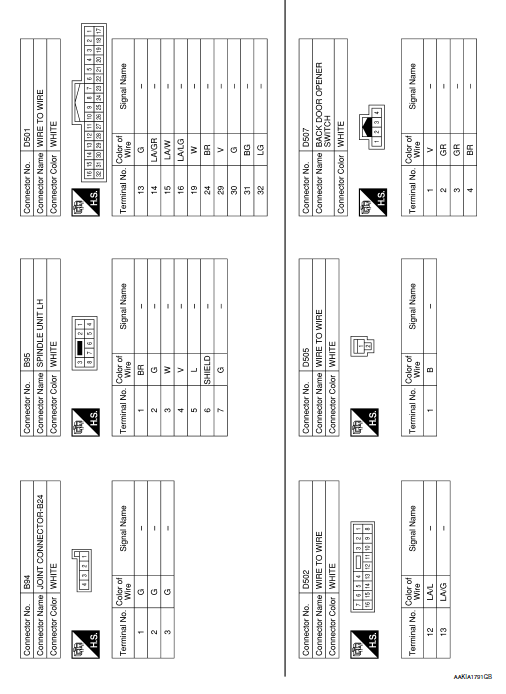
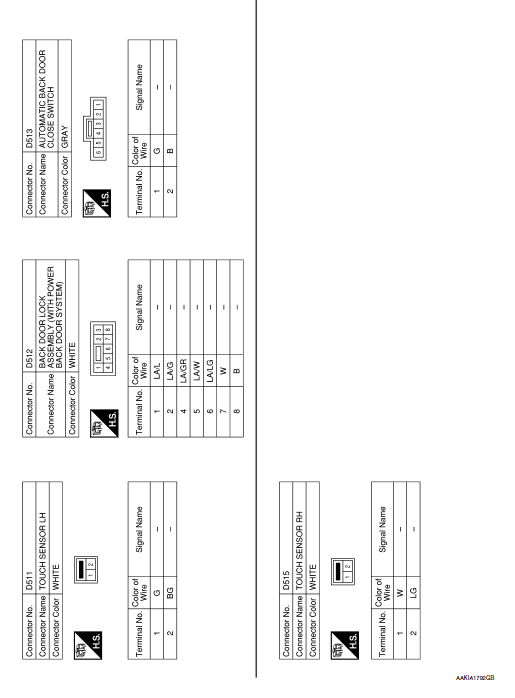
HOMELINK UNIVERSAL TRANSCEIVER
Wiring Diagram
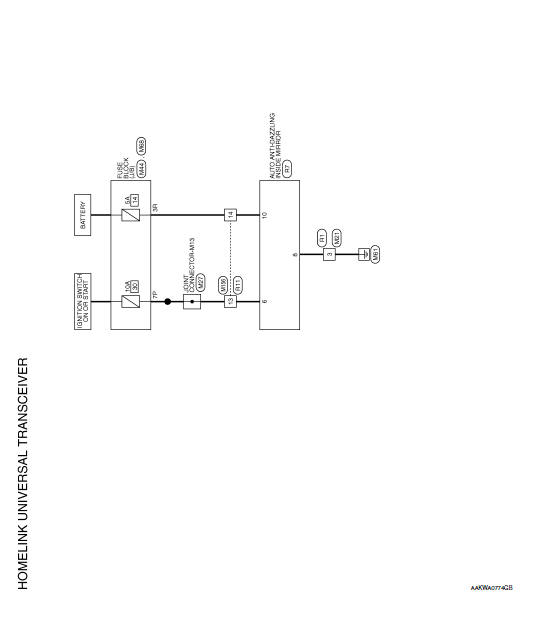
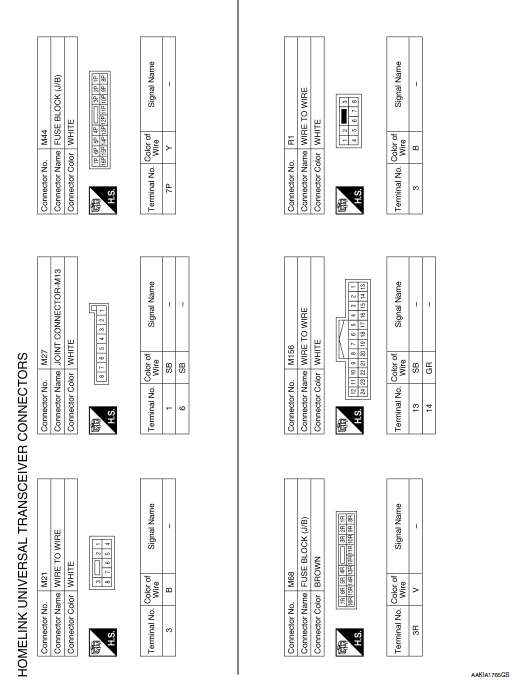
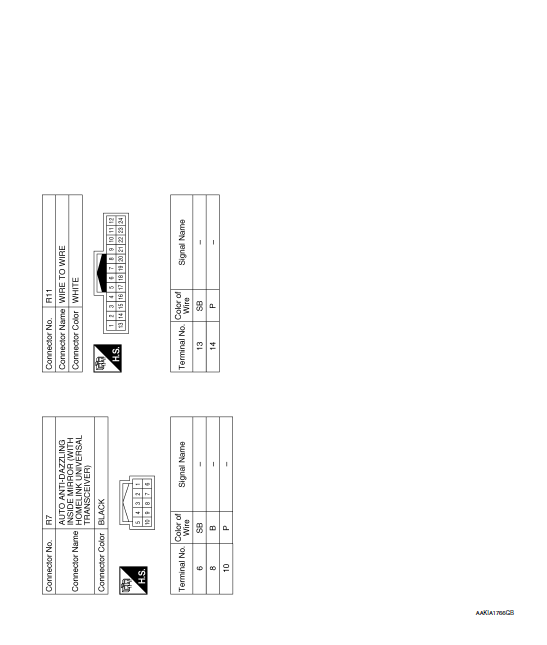
 ECU diagnosis information
ECU diagnosis information
AUTOMATIC BACK DOOR CONTROL UNIT
Reference Value
VALUES ON THE DIAGNOSIS TOOL
CONSULT MONITOR ITEM
TERMINAL LAYOUT
PHYSICAL VALUES
Fail Safe
DTC Inspection Prior ...
 Basic inspection
Basic inspection
DIAGNOSIS AND REPAIR WORK FLOW
Work Flow
OVERALL SEQUENCE
DETAILED FLOW
1.GET INFORMATION FOR SYMPTOM
Get detailed information from the customer about the symptom (the
condition a ...
Other materials:
Basic inspection
DIAGNOSIS AND REPAIR WORKFLOW
Work Flow
OVERALL SEQUENCE
DETAILED FLOW
1.GET INFORMATION FOR SYMPTOM
Get detailed information from the customer about the symptom (the condition
and the environment when the
incident/malfunction occurred).
>> GO TO 2.
2.CONFIRM THE SYMPTOM
Try t ...
P0705 transmission range sensor A
DTC Description
DTC DETECTION LOGIC
DTC
CONSULT screen terms
(Trouble diagnosis content)
DTC detection condition
P0705
T/M RANGE SENSOR A
[Transmission Range Sensor A Circuit (PRNDL
Input)]
When all of the following conditions are satisfied and this state is
...
Lifting point
Special service tool
The actual shapes of Kent-Moore tools may differ from those of special
service tools illustrated here.
Tool number
(Kent-Moore No.)
Tool name
Description
LM4086-0200
( - )
Board on attachment
LM4519-0000
( - )
Safety stan ...
