Nissan Rogue Owners Manual: Warning/indicator lights
| Warning light |
Name |
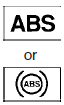 |
Anti-lock Braking System (ABS) warning light |
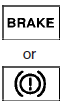 |
Brake warning light |
 |
Charge warning light |
 |
Low tire pressure warning light |
 |
Low windshield washer fluid warning light |
 |
Master warning light |
 |
Power steering warning light |
 |
Seat belt warning light and chime |
 |
Supplemental air bag warning light |
| Indicator light |
Name |
 |
All Wheel Drive (AWD) AUTO indicator light (if so equipped) |
 |
All Wheel Drive (AWD) LOCK indicator light (if so equipped) |
 |
ECO Mode indicator light |
 |
Front fog light indicator light (if so equipped) |
 |
Front passenger air bag status light |
 |
High beam indicator light (blue) |
 |
Hill descent indicator light (if so equipped) |
 |
Malfunction Indicator Light (MIL) |
 |
Overdrive OFF indicator light |
 |
Security indicator light |
 |
Slip indicator light |
 |
SPORT mode indicator light |
 |
Turn signal/hazard indicator lights |
 |
Vehicle Dynamic Control (VDC) off indicator light |
 Engine compartment check locations
Engine compartment check locations
QR25DE engine
Engine coolant reservoir
Engine oil filler cap
Brake fluid reservoir
Battery
Air cleaner
Fuse/Fusible link box
Radiator cap ...
Other materials:
Heating and cooling unit assembly
Exploded View
Steering Member
Heating and cooling unit assembly
Steering member
Bolt
Nut
Automatic Air Conditioning
Wiring harness
Air mix door duct (LH)
Air mix door duct (RH)
Intake housing gasket
Blower motor
Front foot duct (RH)
...
Preparation
Special Service Tools
The actual shapes of TechMate tools may differ from those of special service
tools illustrated here.
Tool number
(TechMate No.)
Tool name
Description
1. KV311039S0
( — )
Charging pipe set
2. KV31103920*
( — )
O-ring
CVT ...
Preparation
Special service tool
The actual shapes of techmate tools may differ from those of special service
tools illustrated here.
Tool number
(techmate no.)
Tool name
Description
St33061000
(j-8107-2)
drift
a: 38 mm (1.50 In) dia.
B: 28.5 Mm (1.122 In) dia.
Re ...

