Nissan Rogue Service Manual: System description
SYSTEM
System Description
SYSTEM DIAGRAM
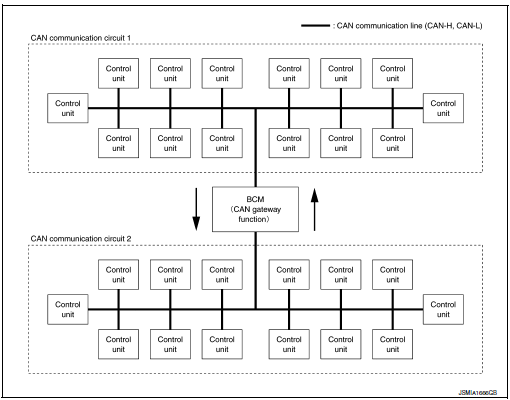
SYSTEM DESCRIPTION
- The BCM has a CAN gateway function.
- The BCM communicates between two CAN communication circuits.
- The BCM selects and transmits only necessary information.
DIAGNOSIS SYSTEM (CAN GATEWAY)
CONSULT Function
APPLICATION ITEM
CONSULT performs the following functions via CAN communication with CAN gateway.
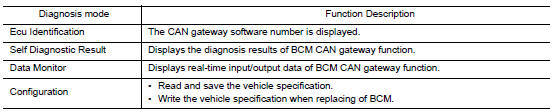
ECU IDENTIFICATION
The CAN gateway part number is displayed.
SELF DIAGNOSTIC RESULT
Refer to LAN-76, "DTC Index".
- When ŌĆ£CRNTŌĆØ is displayed on self-diagnosis result
- The system is presently malfunctioning.
- When ŌĆ£PASTŌĆØ is displayed on self-diagnosis result
- System malfunction in the past is detected, but the system is presently normal.
Freeze Frame Data (FFD)
When DTC is detected, a vehicle state shown below is recorded and displayed on CONSULT.
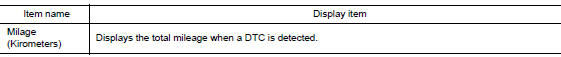
DATA MONITOR
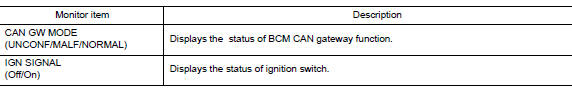
CONFIGURATION
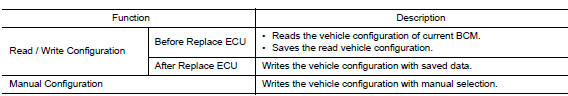
CAUTION: Follow the instructions listed below. Failure to do this may cause malfunctions to the BCM.:
- When replacing BCM you must perform ŌĆ£Read / Write ConfigurationŌĆØ or ŌĆ£Manual ConfigurationŌĆØ with CONSULT.
- Complete the procedure of ŌĆ£Read / Write ConfigurationŌĆØ or ŌĆ£Manual ConfigurationŌĆØ in order.
- If you set incorrect ŌĆ£Read / Write ConfigurationŌĆØ or ŌĆ£Manual ConfigurationŌĆØ, incidents might occur.
- Configuration is different for each vehicle model. Confirm configuration of each vehicle model.
- Never perform ŌĆ£Read / Write ConfigurationŌĆØ or ŌĆ£Manual ConfigurationŌĆØ except for new BCM.
 Precaution
Precaution
Precaution for Supplemental Restraint System (SRS) "AIR BAG" and "SEAT
BELT
PRE-TENSIONER"
The Supplemental Restraint System such as ŌĆ£AIR BAGŌĆØ and ŌĆ£SEAT BELT PRE-TENSIONE ...
 ECU diagnosis information
ECU diagnosis information
CAN GATEWAY
Reference Value
VALUES ON THE DIAGNOSIS TOOL
NOTE:
The following table includes information (items) inapplicable to this vehicle.
For information (items) applicable
to this vehicle, ...
Other materials:
Emission control system warranty
Your NISSAN vehicle is covered by the following
emission warranties:
For USA
Emission Defects Warranty
Emissions Performance Warranty
Details of this warranty may be found with other
vehicle warranties in your Warranty Information
Booklet which comes with your NISSAN vehicle ...
Flexible seating
WARNING
Never allow anyone to ride in the cargo
area or on the rear seats when they are
in the fold-down position. In a collision,
people riding in these areas without
proper restraints are more likely to be
seriously injured or killed.
Do not allow peo ...
P0127 IAT sensor
DTC Description
DTC DETECTION LOGIC
DTC No.
CONSULT screen terms
(Trouble diagnosis content)
DTC detecting condition
P0127
IAT SENSOR-B1
(Intake air temperature too high)
Rationally incorrect voltage from the sensor is sent to ECM,
compared with
the voltage ...
