Nissan Rogue Service Manual: Symptom diagnosis
COMBINATION SWITCH SYSTEM SYMPTOMS
Symptom Table
- Perform the data monitor of CONSULT to check for any malfunctioning item.
- Check the malfunction combinations.
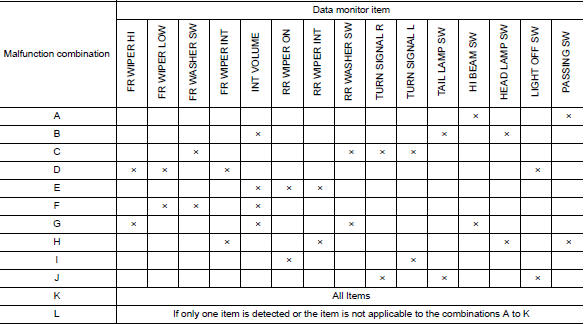
- Identify the malfunctioning part from the agreed combination and repair or replace the part.
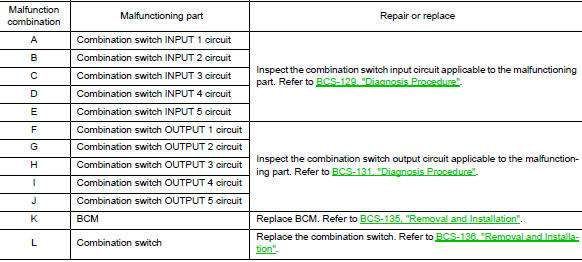
NORMAL OPERATING CONDITION
Description
SHIPPING MODE
- Shipping mode inhibits battery power consumption during transportation or storage of the vehicle. Vehicle is set to shipping mode before being shipped from the factory.
- When ignition switch is OFF, BCM operates shipping mode.
- BCM control function is limited in shipping mode. Remote keyless entry function is not operated during the shipping mode.
- For shipping mode cancel operation, refer to BCS-123, "Work Procedure".
NOTE: Do not cancel shipping mode during storage of the vehicle. Always cancel shipping mode before delivery of the vehicle to customer.
 DTC/circuit diagnosis
DTC/circuit diagnosis
U1000 CAN COMM CIRCUIT
Description
Refer to LAN-8, "System Description".
DTC Logic
DTC DETECTION LOGIC
NOTE:
U1000 can be set if a module harness was disconnected and reconnected, perh ...
 Removal and installation
Removal and installation
BCM (BODY CONTROL MODULE)
Removal and Installation
CAUTION:
Before replacing the BCM, perform ŌĆ£READ CONFIGURATIONŌĆØ to save or print current
vehicle specification.
Refer to BCS-120, "A ...
Other materials:
Mixture ratio self-learning value clear
Description
This describes how to erase the mixture ratio self-learning value. For the
actual procedure, follow the instructions
in ŌĆ£Diagnosis ProcedureŌĆØ.
Work Procedure
1.START
With CONSULT
Start engine and warm it up to normal operating temperature.
Select ŌĆ£SELF-LEA ...
How to check terminal
CONNECTOR AND TERMINAL PIN KIT
Use the connector and terminal pin kits listed below when
replacing connectors or terminals.
The connector and terminal pin kits contain some of the most
commonly used NISSAN/INFINITI connectors
and terminals. For detailed connector and termin ...
Operating range
Operating range
The Intelligent Key functions can only be used
when the Intelligent Key is within the specified
operating range from the request switch 1 .
When the Intelligent Key battery is discharged or
strong radio waves are present near the operating
location, the Intelligent Key op ...
