Nissan Rogue Owners Manual: Sun visors
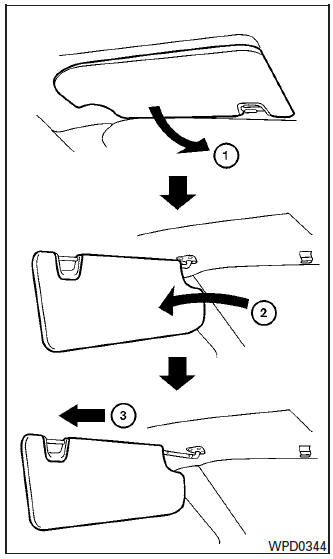
Sun visors
- To block glare from the front, swing down the main sun visor.
- To block glare from the side, remove the main sun visor from the center mount and swing the visor to the side.
- To extend the sun visor, slide in or out as needed.
CAUTION
|
Vanity mirrors
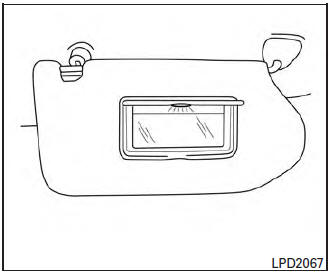
Vanity mirrors
To access the vanity mirror, pull the sun visor down and flip open the mirror cover. The vanity mirror will illuminate when the mirror cover is open.
Card holder (driverŌĆÖs side only)
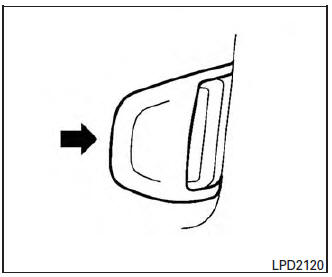
Card holder (driverŌĆÖs side only)
To access the card holder, pull the sun visor down and slide card in the card holder. Do not view information while operating the vehicle.
 Tilt/telescopic steering
Tilt/telescopic steering
WARNING
Do not adjust the steering wheel while
driving. You could lose control of your
vehicle and cause an accident.
Do not adjust the steering wheel any
closer ...
 Mirrors
Mirrors
Rearview mirror (if so equipped)
Rearview mirror (if so equipped)
Use the night position 1 to reduce glare from
the headlights of vehicles behind you at night.
Use the day position 2 when dr ...
Other materials:
Service data and specifications (SDS)
General Specification
CAUTION:
Use only Genuine NISSAN CVT Fluid NS-3. Never mix with other
fluid.
Using CVT fluid other than Genuine NISSAN CVT Fluid NS-3 will
deteriorate in driveability and CVT durability, and may damage
the CVT, which is not covered by the NISSAN n ...
P0711 transmission fluid temperature sensor A
DTC Description
DTC DETECTION LOGIC
DTC
CONSULT screen terms
(Trouble diagnosis content)
DTC detection condition
P0711
FLUID TEMP SENSOR A
(Transmission Fluid Temperature Sensor A
Circuit Range/Performance)
When any of 1 or 2 is satisfied:
Under the followi ...
Vacuum lines
Exploded View
Clamp
Vacuum hose
Vacuum tube
Clip
Vacuum hose
To intake manifold
To brake booster
Paint mark
Stamp indicating engine direction
Removal and Installation
REMOVAL
Remove the cowl top. Refer to EXT-25, "Removal and Installati ...
