Nissan Rogue Service Manual: Steering wheel
Exploded View
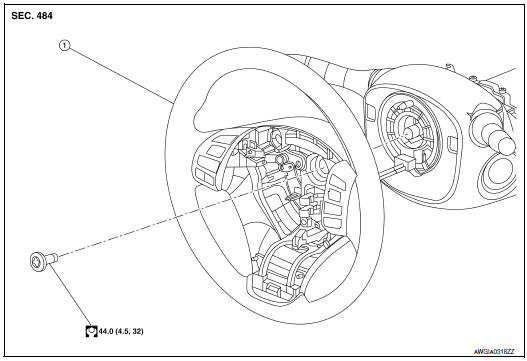
- Steering wheel
Removal and Installation
REMOVAL
- Set the front wheels and tires in the straight-ahead position.
- Remove driver air bag module. Refer to SR-12, "Removal and Installation"
- Remove steering wheel bolt.
- Disconnect harness connector for steering wheel switches.
- Remove steering wheel using suitable tool.
CAUTION: Place a piece of tape across the spiral cable so it will not be rotated out of position.
NOTE: Put paint marks on the steering wheel and the column shaft head for supporting accurate positioning during the installation procedure.
- Inspect steering wheel near the puller holes for damage. Replace as necessary.
INSTALLATION
Installation is in the reverse order of removal.
- Align spiral cable correctly before installing steering wheel. Make sure that the spiral cable is in the neutral position. Refer to SR-15, "Removal and Installation".
- Adjust the neutral position of the steering angle sensor. Refer to BRC-70, "Work Procedure".
- Tighten steering wheel center bolt to specification. Refer to ST-11, "Exploded View".
CAUTION: The spiral cable may snap due to steering operation if the spiral cable is not installed in the correct position.
 Steering column
Steering column
Exploded View
Steering column
Floor cover
Floor seal
Removal and Installation
CAUTION:
Any time the ignition switch has been disconnected, removed or
install ...
Other materials:
Bluetooth® streaming audio without
Navigation System (if so equipped)
If you have a compatible Bluetooth® audio device
that is capable of playing audio files, the
device can be connected to the vehicleÔÇÖs audio
system so that the audio files on the device play
through the vehicleÔÇÖs speakers.
Connecting Bluetooth® audio
To connect your Bluetooth® audio ...
P0607 ECM
DTC Description
DTC DETECTION LOGIC
DTC No.
CONSULT screen terms
(Trouble diagnosis content)
DTC detecting condition
P0607
ECM
(Control module performance)
ECM internal communication system is malfunctioning.
POSSIBLE CAUSE
ECM
FAIL-SAFE
Not applicable
D ...
Precaution
Precaution for Supplemental Restraint System (SRS) "AIR BAG" and "SEAT
BELT
PRE-TENSIONER"
The Supplemental Restraint System such as ÔÇťAIR BAGÔÇŁ and ÔÇťSEAT BELT PRE-TENSIONERÔÇŁ,
used along
with a front seat belt, helps to reduce the risk or severity of injury to the
...

