Nissan Rogue Owners Manual: Map lights
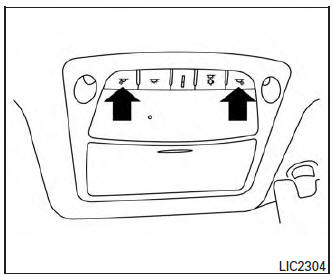
Map lights
Push the button to turn the map lights on. To turn them off, press the button again.
| CAUTION Do not use for extended periods of time with the engine stopped. This could result in a discharged battery. |
Personal Lights (if so equipped)
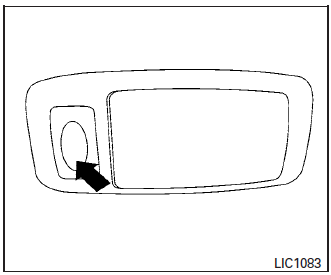
Rear personal lights
To turn the rear personal lights on, press the switch. To turn them off, press the switch again.
Cargo light
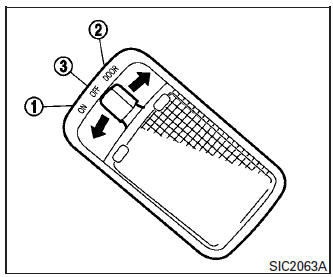
Cargo light
The cargo light on the overhead trim has a threeposition switch. To operate, push the switch to the desired position.
- ON: The light is illuminated.
- DOOR: The light illuminates when the liftgate is opened. The light turns off when the liftgate is closed.
- OFF: The light does not illuminate regardless of liftgate position or lock status.
| CAUTION Do not use for extended periods of time with the engine stopped. This could result in a discharged battery. |
 Interior light
Interior light
Interior light
When the ON switch 1 is pressed, the footwell
lights (if so equipped), step lights (if so
equipped), map lights and rear personal lights
will automatically turn on and stay on f ...
Other materials:
Compression pressure
CHECKING COMPRESSION PRESSURE
Warm up the engine to full operating temperature.
Release the fuel pressure. Refer to EC-144, "Work Procedure".
Remove the ignition coil and spark plug from each cylinder. Refer
to EM-36, "Removal and Installation"
and ...
Steering column
Exploded View
Steering column
Floor cover
Floor seal
Removal and Installation
CAUTION:
Any time the ignition switch has been disconnected, removed or
installed, the keys must be re-registered
in the BCM. Refer to CONSULT operations manual.
Do not ...
Basic inspection
DIAGNOSIS AND REPAIR WORKFLOW
Work Flow
OVERALL SEQUENCE
DETAILED FLOW
1.GET INFORMATION FOR SYMPTOM
Get detailed information from the customer about the symptom (the condition
and the environment when the
incident/malfunction occurred).
>> GO TO 2.
2.CONFIRM THE SYMPTOM
Try t ...

