Nissan Rogue Owners Manual: Divide-n-hide® adjustable floor (if so equipped)
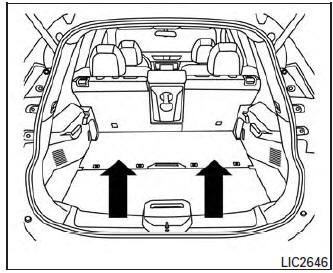
Divide-n-hide® adjustable floor (if so equipped)
| WARNING Do not put objects heavier than 165 lbs (75 kg) on the Divide-N-Hide® while in the mid position. In the upper position, objects should not weigh more than 30 lbs (14 kg). |
There are multiple positions for the adjustable floor. The upper position allows for additional storage below the adjustable floor.
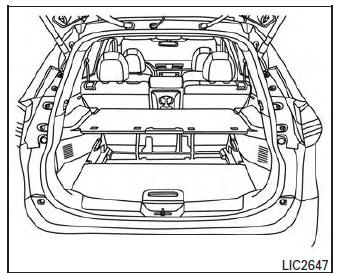
To move the adjustable floor from the lower position to the upper position:
- Use the handle to lift the adjustable floor.
- Move the adjustable floor to the upper guide track and ensure it is secure in place.
 Roof rack (if so equipped)
Roof rack (if so equipped)
Roof rack (if so equipped)
Genuine NISSAN accessory cross bars are available
through your NISSAN dealer. Contact an
NISSAN dealer for crossbar or other equipment
information.
Always distrib ...
 Windows
Windows
POWER WINDOWS
WARNING
Make sure that all passengers have
their hands, etc. inside the vehicle while
it is in motion and before closing the
windows. Use the window lock sw ...
Other materials:
Rear wiper arm
Exploded View
Rear wiper motor
Rear wiper arm
Rear wiper blade
Rear wiper arm cover
Seal
Removal and Installation
REMOVAL
Check that the rear wiper is in the auto stop position.
Remove the rear wiper arm cover.
Remove the rear wiper arm nut from ...
Speedometer and odometer
Speedometer
The speedometer indicates vehicle speed.
Odometer/Twin trip odometer
The odometer 1 and the twin trip odometer 2
are displayed below the Vehicle Information Display
when the ignition switch is placed in the ON
position.
The odometer records the total distance the vehicle
has ...
Air cleaner filter
Exploded view
Mass air flow sensor
Air cleaner filter
Air cleaner case (lower)
Air duct assembly
Grommet
Resonator bracket (front)
Resonator bracket (rear)
Resonator
Air duct
Mounting clip
Air duct assembly
Air duct assembly
...
