Nissan Rogue Service Manual: Diagnosis system (BCM)
WITH INTELLIGENT KEY
WITH INTELLIGENT KEY : CONSULT Function (BCM - COMMON ITEM)
APPLICATION ITEM
CONSULT performs the following functions via CAN communication with BCM.
| Direct Diagnostic Mode | Description |
| Ecu Identification | The BCM part number is displayed. |
| Self Diagnostic Result | The BCM self diagnostic results are displayed. |
| Data Monitor | The BCM input/output data is displayed in real time. |
| Active Test | The BCM activates outputs to test components |
| Work support | The settings for BCM functions can be changed. |
| Configuration |
|
| CAN Diag Support Mntr | The result of transmit/receive diagnosis of CAN communication is displayed. |
SYSTEM APPLICATION
BCM can perform the following functions.
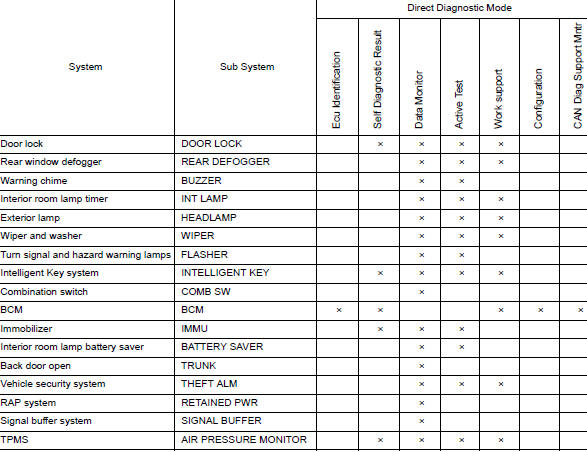
WITH INTELLIGENT KEY : CONSULT Function (BCM-AIR PRESSURE MONITOR)
NOTE: The Signal Tech II Tool (J-50190) can be used to perform the following functions. Refer to the Signal Tech II User Guide for additional information.
- Activate and display TPMS sensor IDs
- Display tire pressure reported by the TPMS sensor
- Read TPMS DTCs
- Register TPMS sensor IDs
- Check Intelligent Key relative signal strength
- Confirm vehicle Intelligent Key antenna signal strength
SELF DIAGNOSTIC RESULT
NOTE: Before performing Self Diagnostic Result, be sure to register the sensor ID or the actual malfunction may be different from that displayed on CONSULT.
Refer to BCS-48, "DTC Index".
DATA MONITOR
|
Monitor Item [Unit] |
Description |
| AIR PRESS FL [kPa, kg/cm2 or Psi] | Indicates air pressure of front LH tire. |
| AIR PRESS FR [kPa, kg/cm2 or Psi] | Indicates air pressure of front RH tire. |
| AIR PRESS RR [kPa, kg/cm2 or Psi] | Indicates air pressure of rear RH tire. |
| AIR PRESS RL [kPa, kg/cm2 or Psi] | Indicates air pressure of rear LH tire. |
| ID REGST FL1 [Done/Yet] | Indicates ID registration status of front LH sensor. |
| ID REGST FR1 [Done/Yet] | Indicates ID registration status of front RH sensor. |
| ID REGST RR1 [Done/Yet] | Indicates ID registration status of rear RH sensor. |
| ID REGST RL1 [Done/Yet] | Indicates ID registration status of rear LH sensor. |
| WARNING LAMP [Off/On] | Indicates condition of low tire pressure warning lamp in combination meter. |
| BUZZER [Off/On] | Indicates condition of buzzer in combination meter. |
ACTIVE TEST
|
Test Item |
Description |
| FLASHER | This test is able to check turn signal lamp operation [Off/LH/RH]. |
| HORN | This test is able to check horn operation [On]. |
| WARNING LAMP | This test is able to check tire pressure warning lamp operation [On/Off]. |
| ID REGIST WARNING | This test is able to check ID regist warning chime operation [On/Off]. |
WORK SUPPORT
|
Support Item |
Description |
| ID READ | The registered ID number is displayed. |
| ID REGIST | Refer to WT-21, "Description". |
WITHOUT INTELLIGENT KEY
WITHOUT INTELLIGENT KEY : CONSULT Function (BCM - COMMON ITEM)
APPLICATION ITEM
CONSULT performs the following functions via CAN communication with BCM.
| Direct Diagnostic Mode | Description |
| Ecu Identification | The BCM part number is displayed. |
| Self Diagnostic Result | The BCM self diagnostic results are displayed. |
| Data Monitor | The BCM input/output data is displayed in real time. |
| Active Test | The BCM activates outputs to test components. |
| Work support | The settings for BCM functions can be changed. |
| Configuration |
|
| CAN Diag Support Mntr | The result of transmit/receive diagnosis of CAN communication is displayed. |
SYSTEM APPLICATION
BCM can perform the following functions.
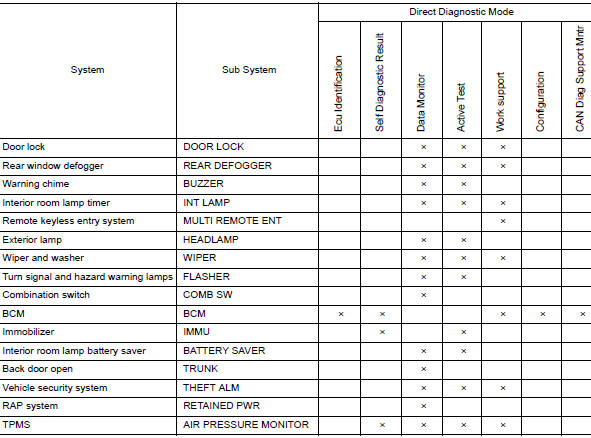
WITHOUT INTELLIGENT KEY : CONSULT Function (BCM-AIR PRESSURE MONITOR)
NOTE: The Signal Tech II Tool (J-50190) can be used to perform the following functions. Refer to the Signal Tech II User Guide for additional information.
- Activate and display TPMS sensor IDs
- Display tire pressure reported by the TPMS sensor
- Read TPMS DTCs
- Register TPMS sensor IDs
SELF DIAGNOSTIC RESULT
NOTE: Before performing Self Diagnostic Result, be sure to register the sensor ID or the actual malfunction may be different from that displayed on CONSULT.
Refer to BCS-108, "DTC Index".
DATA MONITOR
|
Monitor Item [Unit] |
Description |
| AIR PRESS FL [kPa, kg/cm2 or Psi] | Indicates air pressure of front LH tire. |
| AIR PRESS FR [kPa, kg/cm2 or Psi] | Indicates air pressure of front RH tire. |
| AIR PRESS RR [kPa, kg/cm2 or Psi] | Indicates air pressure of rear RH tire. |
| AIR PRESS RL [kPa, kg/cm2 or Psi] | Indicates air pressure of rear LH tire. |
| ID REGST FL1 [Done/Yet] | Indicates ID registration status of front LH sensor. |
| ID REGST FR1 [Done/Yet] | Indicates ID registration status of front RH sensor. |
| ID REGST RR1 [Done/Yet] | Indicates ID registration status of rear RH sensor |
| ID REGST RL1 [Done/Yet] | Indicates ID registration status of rear LH sensor. |
| WARNING LAMP [Off/On] | Indicates condition of low tire pressure warning lamp in combination meter. |
| BUZZER [Off/On] | Indicates condition of buzzer in combination meter. |
ACTIVE TEST
|
Test Item |
Description |
| FLASHER | This test is able to check turn signal lamp operation [Off/LH/RH]. |
| HORN | This test is able to check horn operation [On]. |
| WARNING LAMP | This test is able to check tire pressure warning lamp operation [On/Off]. |
| ID REGIST WARNING | This test is able to check ID regist warning chime operation [On/Off]. |
WORK SUPPORT
|
Support Item |
Description |
| ID READ | The registered ID number is displayed. |
| ID REGIST | Refer to WT-21, "Description". |
 System
System
System Description
When the vehicle has reached a speed of 40 km/h (25 MPH) or greater, the BCM
receives a signal transmitted
from the tire pressure sensors installed in each wheel. If the BCM det ...
 ECU diagnosis information
ECU diagnosis information
BCM
List of ECU Reference
...
Other materials:
Symptom diagnosis
ENGINE DOES NOT START WHEN INTELLIGENT KEY IS INSIDE OF VEHICLE
Description
Engine does not start when push-button ignition switch is pressed while
carrying Intelligent Key.
NOTE:
Check that vehicle is under the condition shown in “Conditions
of vehicle” before starting diagnos ...
Passenger side door mirror defogger
Description
Heats the heating wire with the power supply from the rear window defogger
relay to prevent the door mirror
from fogging up.
Component Function Check
1.CHECK DOOR MIRROR DEFOGGER RH
Check that the heating wire of door mirror defogger RH is heated when turning
the rear window def ...
Moonroof motor assembly
Exploded View
Panoramic roof glass
Glass lid
Side trim covers (LH/RH)
Front drain hose front (LH/RH)
Moonroof motor assembly
Sunshade motor assembly
Moonroof front bracket (LH/RH)
Moonroof rear bracket (LH/RH)
Drain hose rear (LH/RH)
Moonroof unit assembly ...
