Nissan Rogue Owners Manual: Console box
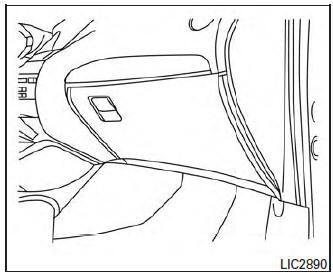
Console box
Upper half
Pull up on the driver’s side latch to open the upper half of the console box.
The upper half of the console box may be used for storage of cellular phones. An access hole is provided at the front of the upper half of the console box for a phone or iPod® cord routing to the power outlet.
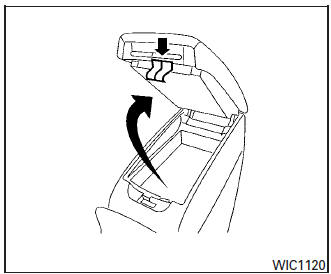
Lower half
Lower half
Pull up on the passenger’s side latch to open the lower half of the console box. A power outlet is located inside the console box and there is storage for compact discs.
 Cup holders
Cup holders
Front console
Bench seat
CAUTIONDo not recline the rear seatback when you
use the cup holders on the rear armrest.
Doing so may cause the beverages to spill
over, and if they ...
 Luggage hooks
Luggage hooks
When securing items using luggage hooks located
on the back of the seat or side finisher do
not apply a load over more than 6.5 lbs (29 N) to
a single hook.
The luggage hooks that are locate ...
Other materials:
Water outlet and water piping
Exploded View
Water outlet
Water temperature sensor
Water outlet O-ring
Clamp
Heater pipe O-ring
Heater pipe
Water hose
Refer to INSTALLATION
Removal and Installation
WARNING:
Do not remove the radiator cap when the engine is hot. Serious burns c ...
Air bags, seat belts and child restraints
Supplemental front-impact air bags
Occupant classification sensor (weight sensor)
Seat belts
Head restraints/headrests
Roof-mounted curtain side-impact and rollover supplemental air bag
2nd row center position top tether strap (located on ceiling) ...
Fuel level sensor signal circuit
Component Function Check
1.COMBINATION METER INPUT SIGNAL
Select "METER/M&A" on "CONSULT".
Using "FUEL METER" of "Data Monitor", compare the value of "Data
Monitor" with fuel gauge pointer of
combination meter.
Does ...
