Nissan Rogue Owners Manual: Changing engine oil filter
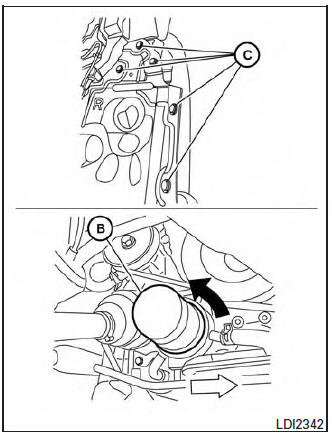 >
Changing engine oil filter
>
Changing engine oil filter
- Park the vehicle on a level surface and apply the parking brake.
- Turn the engine off.
- Place a large drain pan under the oil filter B .
- Remove pins C from the right engine protector
located inside right wheel well, remove
protector. Remove oil filter B with an
oil filter wrench by turning it counterclockwise.
Then remove the oil filter by turning it by hand.
| CAUTION Be careful not to burn yourself. The engine oil may be hot. |
- Wipe the engine oil filter sealing surface with a clean rag.
CAUTION
|
- Coat the gasket on the new filter with clean engine oil.
- Screw on the oil filter until a slight resistance is felt, then tighten an additional 2/3 turn.
- Start the engine and check for leakage around the oil filter. Correct as required.
- Turn the engine off and wait more than 10 minutes. Check the oil level. Add engine oil if necessary.
 Changing engine oil
Changing engine oil
Changing engine oil
Park the vehicle on a level surface and apply
the parking brake.
Start the engine and let it idle until it reaches
operating temperature, then turn it off.
& ...
 Continuously Variable Transmission (CVT) fluid
Continuously Variable Transmission (CVT) fluid
CAUTION
NISSAN recommends using Genuine
NISSAN CVT Fluid NS-3 ONLY in
NISSAN CVTs. Do not mix with other
fluids.
Do not use Automatic transmission
fluid (ATF ...
Other materials:
Battery terminal with fusible link
Exploded View
Cover
Fusible link box (battery)
Positive cable
Battery
Harness connector
Front
Removal and Installation
REMOVAL
Loosen battery terminal nuts and disconnect both negative and
positive terminals from the battery.
CAUTION:
To prevent ...
System description
STRUCTURE AND OPERATION
Sectional View
Drive gear
Side bearing
Differential case
Pinion mate shaft
Side gear
Pinion mate gear
Drive pinion
Collapsible spacer
AWD solenoid
Stud bolt
Electric controlled coupling
Pinion front bearing
Pinion rear bearing
Elect ...
The low washer fluid warning continues displaying, or
does not display
Description
The warning is still displayed even after washer fluid is added.
The warning is not displayed even though the washer tank is empty.
Diagnosis Procedure
1.CHECK WASHER FLUID LEVEL SWITCH SIGNAL CIRCUIT
Check the washer fluid level switch signal circuit. Refer to MWI-71,
" ...
