Nissan Rogue Service Manual: Battery terminal with fusible link
Exploded View
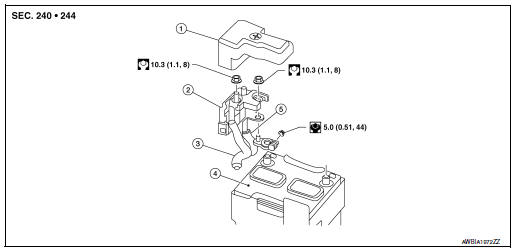
- Cover
- Fusible link box (battery)
- Positive cable
- Battery
- Harness connector
 Front
Front
Removal and Installation
REMOVAL
- Loosen battery terminal nuts and disconnect both negative and
positive terminals from the battery.
CAUTION: To prevent damage to the parts, disconnect the battery negative terminal first.
- Disconnect positive cable from fusible link box (battery).
- Disconnect harness connectors from fusible link box (battery) and remove fusible link box (battery).
INSTALLATION
Installation is in the reverse order of removal.
CAUTION: Replace the fusible link box battery if it has been dropped or sustained and impact. To install the battery, carefully read the following instructions:
- To prevent damage to the parts, connect the battery cable to the positive terminal first.
- After connecting battery cables, to securely supply battery voltage, ensure that they are tightly
- amped to battery terminals for good contact.
• To securely supply battery voltage, check battery terminal for poor connection caused by corrosion.
Reset electronic systems as necessary. Refer to PG-72, "ADDITIONAL SERVICE WHEN REMOVING BATTERY NEGATIVE TERMINAL : Special Repair Requirement".
 Battery
Battery
Exploded View
Battery tray liner
Battery frame
Battery
Battery rod
Battery cover
Battery tray
Front
Removal and Installation (Battery)
REMOVAL
Pull back cov ...
 Service data and specifications (SDS)
Service data and specifications (SDS)
Battery
*: Always check with the Parts Department for the latest parts information. ...
Other materials:
Remote keyless entry system (if so equipped)
WARNING
Radio waves could adversely affect
electric medical equipment. Those who
use a pacemaker should contact the
electric medical equipment manufacturer
for the possible influences before
use.
The remote keyless entry keyfob transmits
radio waves ...
VDC off indicator lamp
Component Function Check
1.CHECK VDC OFF INDICATOR LAMP FUNCTION (1)
Check that VDC OFF indicator lamp in combination meter turns ON for 1 second
after ignition switch is turned
ON.
CAUTION:
Never start the engine.
Is the inspection result normal?
YES >> GO TO 2.
NO >> Proc ...
Component parts
Component Parts Location
Combination meter
Engine room (LH)
Left front wheel assembly
Behind instrument panel (LH)
Left rear wheel assembly
Left rear wheel assembly
Wheel
No.
Component parts
Function
1
Combination meter
The combinati ...
