Nissan Rogue Owners Manual: Vehicle load capacity
Before driving a loaded vehicle, confirm that you do not exceed the Gross Vehicle Weight Rating (GVWR) or the Gross Axle Weight Rating (GAWR) for your vehicle.
Both the GVWR and GAWR are located on the F.M.V.S.S./C.M.V.S.S. certification label. Refer to ŌĆ£Measurement of weightsŌĆØ in this section.
Do not exceed the load limit of your vehicle shown as ŌĆ£The combined weight of occupants and cargoŌĆØ on the Tire and Loading Information label. Do not exceed the number of occupants shown as ŌĆ£Seating CapacityŌĆØ on the Tire and Loading Information label.
To get ŌĆ£the combined weight of occupants and cargoŌĆØ, add the weight of all occupants, then add the total luggage weight. Examples are shown in the following illustration.
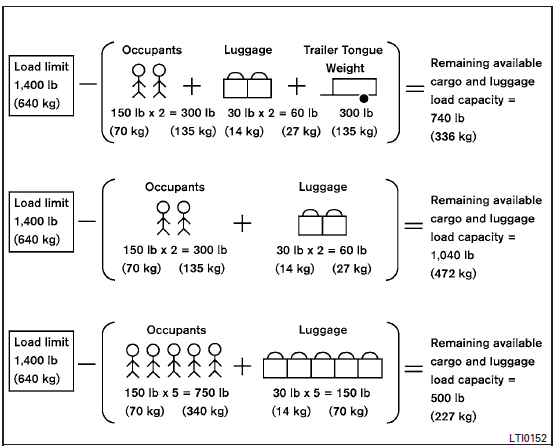
Steps for determining correct load limit
- Locate the statement ŌĆ£The combined weight of occupants and cargo should never exceed XXX lbs or XXX kgŌĆØ on your vehicleŌĆÖs placard.
- Determine the combined weight of the driver and passengers that will be riding in your vehicle.
- Subtract the combined weight of the driver and passengers from XXX lbs or XXX kg.
- The resulting figure equals the available amount of cargo and luggage load capacity. For example, if the XXX amount equals 1,400 lbs. and there will be five 150 lb. passengers in your vehicle, the amount of available cargo and luggage load capacity is 650 lbs. (1,400-750 (5 X 150) = 650 lbs) or (640-340 (5 X 70) = 300 kg.)
- Determine the combined weight of luggage and cargo being loaded on the vehicle. That weight may not safely exceed the available cargo and luggage load capacity calculated in Step 4.
- If your vehicle will be towing a trailer, load from your trailer will be transferred to your vehicle. Consult this manual to determine how this reduces the available cargo and luggage load capacity of your vehicle.
Before driving a loaded vehicle, confirm that you do not exceed the Gross Vehicle Weight Rating (GVWR) or the Gross Axle Weight Rating (GAWR) for your vehicle.
For additional information, refer to ŌĆ£Measurement of weightsŌĆØ in this section.
Also check tires for proper inflation pressures.
See the Tire and Loading Information label.
 Terms
Terms
It is important to familiarize yourself with
the following terms before loading your
vehicle:
Curb Weight (actual weight of your
vehicle) - vehicle weight including:
standard and optio ...
 Securing the load
Securing the load
Cargo area luggage hooks
There are luggage hooks located in the cargo
area as shown. The hooks can be used to secure
cargo with ropes or other types of straps.
Do not apply a total load of m ...
Other materials:
Preparation
Special Service Tools
The actual shapes of TechMate tools may differ from those of special service
tools illustrated here.
Tool number
(TechMate No.)
Tool name
Description
KV38100200
(J-26233)
Drift
a: 65 mm (2.56 in) dia.
b: 49 mm (1.93 in) dia.
...
Sunshade motor assembly
Removal and Installation
REMOVAL
Remove the headlining. Refer to. INT-30, "Removal and Installation".
Disconnect the harness connector (A) from the sunshade motor
assembly (1).
Remove sunshade motor assembly screws (B).
Remove the sunshade motor assembl ...
Symptom diagnosis
CVT CONTROL SYSTEM
Symptom Table
The diagnosis item number indicates the order of check. Start checking
in the order from 1.
Perform diagnoses of symptom table 1 before symptom table 2.
Symptom Table 1
Symptom Table 2
...
