Nissan Rogue Service Manual: Steering wheel turning force is heavy or light
Description
Steering wheel turning force is heavy or light.
Diagnosis Procedure
1.PERFORM SELF-DIAGNOSIS
 With CONSULT
With CONSULT
- Turn the ignition switch OFF to ON.
- Perform “EPS” self-diagnosis.
Is any DTC detected? YES >> Check the DTC. Refer to STC-13, "DTC Index".
NO >> GO TO 2.
2.CHECK THE ILLUMINATION OF THE EPS WARNING LAMP
Check that the EPS warning lamp turns ON when ignition switch turns ON. Then, EPS warning lamp turns OFF after the engine is started.
Is the inspection result normal? YES >> GO TO 3.
NO >> Perform trouble diagnosis of EPS warning lamp. Refer to STC-28, "Diagnosis Procedure".
3.CHECK EPS CONTROL UNIT SIGNAL (1)
 With CONSULT
With CONSULT
- Start the engine.
CAUTION: Never drive the vehicle.
- Select “ASSIST LEVEL” in “DATA MONITOR” in “EPS”.
Dose the item in “DATA MONITOR” indicate “100%”? YES >> GO TO 6.
NO >> GO TO 4.
4.CHECK EPS CONTROL UNIT SIGNAL (2)
 With CONSULT
With CONSULT
Select “BATTERY VOLT” in “DATA MONITOR” in “EPS”.
Dose the item in “DATA MONITOR” indicate “10.5 V” or more? YES >> GO TO 5.
NO >> Perform trouble diagnosis of EPS control unit power supply and ground. Refer to STC-20, "Diagnosis Procedure".
5.CHECK EPS CONTROL UNIT SIGNAL (3)
 With CONSULT
With CONSULT
- Select “ASSIST LEVEL” in “DATA MONITOR” in “EPS”.
- Stop the EPS system until the item in “DATA MONITOR” becomes
“100%” or less.
NOTE: While stopping the EPS system, do not turn steering wheel.
- Check that the symptom continues.
Dose the symptom continue? YES >> GO TO 6.
NO >> The assist torque decreases because of protection function. This is not malfunction. Inspection End.
6.CHECK EPS CONTROL UNIT SIGNAL (4)
 With CONSULT
With CONSULT
- Start the engine.
CAUTION: Never drive the vehicle.
- Turn steering wheel from full left stop to full right stop.
- Select “TORQUE SENSOR” in “DATA MONITOR” in “EPS”.
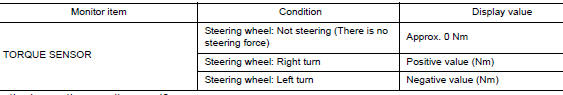
Is the inspection result normal? YES >> GO TO 8.
NO >> GO TO 7.
7.CHECK EPS MOTOR
Perform the trouble diagnosis of EPS motor. Refer to STC-24, "Diagnosis Procedure".
Is the inspection result normal? YES >> GO TO 8.
NO >> Repair or replace the specific malfunctioning part.
8.CHECK STEERING WHEEL TURNING FORCE
Check the steering wheel turning force. Refer to ST-7, "Inspection".
Is the inspection result normal? YES >> Inspection End.
NO >> Check the steering wheel turning force for mechanical malfunction. Refer to ST-7, "Inspection".
 EPS warning lamp does not turn off
EPS warning lamp does not turn off
Description
EPS warning lamp does not turn OFF several seconds after engine started.
Diagnosis Procedure
1.PERFORM SELF-DIAGNOSIS
With CONSULT
Turn the ignition switch OFF to ON.
...
 Unbalance steering wheel turning force and return between
right and left
Unbalance steering wheel turning force and return between
right and left
Description
Unbalance steering wheel turning force and return between right and left.
Diagnosis Procedure
1.CHECK THE ILLUMINATION OF THE EPS WARNING LAMP
Check the EPS warning lamp while engine i ...
Other materials:
Normal operating condition
Description
FRONT WIPER PROTECTION FUNCTION
IPDM E/R detects front wiper stop position by a front wiper stop position
signal.
When a front wiper stop position signal is in the conditions listed below, IPDM
E/R stops power supply to wiper
after repeating a front wiper 10 seconds activation ...
Key switch signal circuit (without intelligent key)
Description
Transmits a key switch signal to the BCM.
Component Function Check
1. CHECK BCM INPUT SIGNAL
Select "Data Monitor" for "BCM" and check the "KEY ON SW" monitor value.
Is the inspection result normal?
YES >> Inspection End.
NO >> Refer ...
Removal and installation
FRONT AIR CONTROL
Removal and Installation
REMOVAL
Release the front air control clips and pawls using a suitable
tool.
: Metal clip
: Pawl
Disconnect the harness connector from the front air control (1)
and remove.
INSTALLATION
Installation is in the reverse order of ...
