Nissan Rogue Owners Manual: Operating range
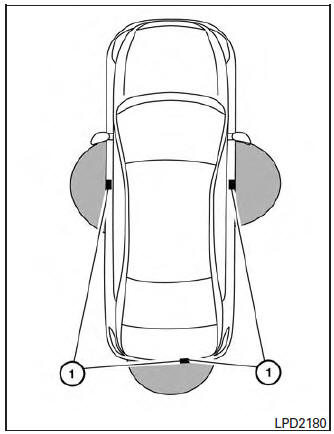
Operating range
The Intelligent Key functions can only be used when the Intelligent Key is within the specified operating range from the request switch 1 .
When the Intelligent Key battery is discharged or strong radio waves are present near the operating location, the Intelligent Key operating range becomes narrower, and the Intelligent Key may not function properly.
The operating range is within 31.5 in (80 cm) from each request switch 1 .
If the Intelligent Key is too close to the door glass, handle or rear bumper, the request switches may not function.
When the Intelligent Key is within the operating range, it is possible for anyone, even someone who does not carry the Intelligent Key, to push the request switch to lock/unlock the doors.
 NISSAN Intelligent Key® (if so equipped)
NISSAN Intelligent Key® (if so equipped)
WARNING
Radio waves could adversely affect
electric medical equipment. Those who
use a pacemaker should contact the
electric medical equipment manufacturer
for the pos ...
 Door locks/unlocks precaution
Door locks/unlocks precaution
Door locks/unlocks precaution
Do not push the door handle request switch
with the Intelligent Key held in your hand as
illustrated. The close distance to the door
handle will cause the I ...
Other materials:
Sun visors
Sun visors
To block glare from the front, swing down the
main sun visor.
To block glare from the side, remove the
main sun visor from the center mount and
swing the visor to the side.
To extend the sun visor, slide in or out as
needed.
CAUTION
Do not ...
C1140 actuator relay system
DTC Logic
DTC DETECTION LOGIC
DTC
Display Item
Malfunction detected condition
Possible causes
C1140
ACTUATOR RLY
When a malfunction is detected in actuator relay.
Harness or connector
ABS actuator and electric unit
(control unit)
F ...
P0712 transmission fluid temperature sensor A
DTC Description
DTC DETECTION LOGIC
DTC
CONSULT screen terms
(Trouble diagnosis content)
DTC detection condition
P0712
FLUID TEMP SENSOR A
(Transmission Fluid Temperature Sensor A Circuit
Low)
When all of the following conditions are satisfied and this state is ...
