Nissan Rogue Owners Manual: Manual control
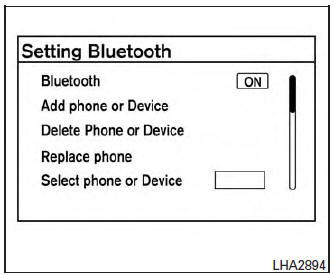
While using the Voice Recognition system, it is
possible to select menu options by using the
steering wheel controls instead of speaking voice
commands. To activate manual control mode,
press the PHONE/SEND ( ) button on
the
steering wheel to access the phone menu and
then press either up or down on the tuning switch
(
) button on
the
steering wheel to access the phone menu and
then press either up or down on the tuning switch
( ).
).
The manual control mode does not allow dialing a phone number by digits. The user may select an entry from the Phonebook or Recent Calls lists.
To reactivate Voice Recognition, exit the manual
control mode by pressing and holding the
PHONE/END ( ) button. At that time,
pressing
the PHONE/SEND (
) button. At that time,
pressing
the PHONE/SEND ( ) button will
start
the Hands Free Phone System.
) button will
start
the Hands Free Phone System.
 Text messaging
Text messaging
WARNING
Laws in some jurisdictions may restrict
the use of âText-to-Speech.â Check local
regulations before using the feature.
Laws in some jurisdictions may res ...
 BluetoothÂŽ Hands-Free Phone System with Navigation System (if so equipped)
BluetoothÂŽ Hands-Free Phone System with Navigation System (if so equipped)
WARNING
Use a phone after stopping your vehicle
in a safe location. If you have to use a
phone while driving, exercise extreme
caution at all times so full attention may
...
Other materials:
Cooling fan
Component Function Check
1.CHECK COOLING FAN FUNCTION
With CONSULT
Turn ignition switch ON.
Perform âCOOLING FAN (DUAL)â in âACTIVE TESTâ mode of âIPDM E/Râ
using CONSULT.
Touch âLOWâ, âHIâ on the CONSULT screen.
Check that cooling fan opera ...
Engine cooling system
The engine cooling system is filled at the factory
with a pre-diluted mixture of 50% Genuine
NISSAN Long Life Antifreeze/Coolant (blue) and
50% water to provide year-round anti-freeze and
coolant protection. The antifreeze solution contains
rust and corrosion inhibitors. Additional engine
cool ...
Power supply and ground circuit
WITH INTELLIGENT KEY SYSTEM
WITH INTELLIGENT KEY SYSTEM : Diagnosis Procedure
Regarding Wiring Diagram information, refer to BCS-50, "Wiring Diagram".
1. CHECK FUSE
Check that the following fuse is not blown.
Terminal No.
Signal name
Fuse No.
161
BCM power sup ...
