Nissan Rogue Owners Manual: Fuel gauge
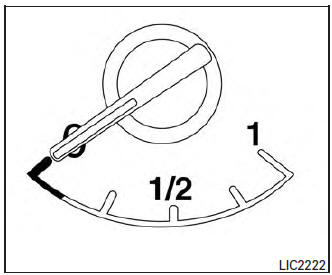
Fuel gauge
The gauge indicates the approximate fuel level in the tank.
The gauge may move slightly during braking, turning, acceleration, or going up or down hills.
The gauge needle returns to 0 (Empty) after the ignition switch is placed in the OFF position.
The low fuel warning light comes on when the amount of fuel in the tank is getting low.
Refill the fuel tank before the gauge registers 0 (Empty).
The  indicates that the
fuel-filler door is
located on the driverãs side of the vehicle.
indicates that the
fuel-filler door is
located on the driverãs side of the vehicle.
CAUTION
|
 Engine coolant temperature gauge
Engine coolant temperature gauge
Engine coolant temperature gauge
The gauge indicates the engine coolant temperature.
The engine coolant temperature is within the
normal range 1 when the gauge needle points
within the zone ...
 Warning/indicator lights and audible reminders
Warning/indicator lights and audible reminders
Anti-lock Braking System (ABS)
warning light
Brake warning light
Charge warning light
Low tire pressure warning light
Low windshield w ...
Other materials:
Under cover
Exploded View
Floor under cover (RH)
Engine under cover
Floor under cover (LH)
ENGINE UNDER COVER
ENGINE UNDER COVER : Removal and Installation
REMOVAL
Remove engine under cover clips.
Remove engine under cover.
INSTALLATION
Installation is in the reverse ord ...
Rear window defogger switch
WITH MANUAL A/C
WITH MANUAL A/C : Description
The rear window defogger is operated by pressing the rear window
defogger switch ON.
The indicator lamp in the rear window defogger switch illuminates
while the rear window defogger is ON.
WITH MANUAL A/C : Component Function Check
...
USB (Universal Serial Bus) Connection Port (models with Navigation System)
(if so equipped)
USB (Universal Serial Bus) Connection Port (models with Navigation System)
Connecting a device to the USB
Connection Port
WARNINGDo not connect, disconnect, or operate the
USB device while driving. Doing so can be
a distraction. If distracted you could lose
control of your ...

 Malfunction Indicator Light (MIL) may
come on. Refuel as soon as possible.
Malfunction Indicator Light (MIL) may
come on. Refuel as soon as possible.
 light
should turn off. If the light remains on
after a few driving trips, have the vehicle
inspected by a NISSAN dealer.
light
should turn off. If the light remains on
after a few driving trips, have the vehicle
inspected by a NISSAN dealer.