Nissan Rogue Owners Manual: Control buttons
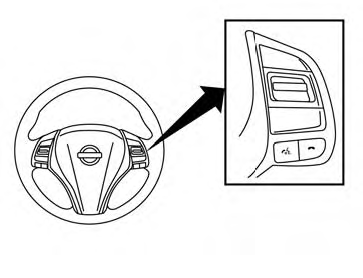
Control buttons
The control buttons for the Bluetooth® Hands- Free Phone System are located on the steering wheel.
 PHONE/SEND
PHONE/SEND
Press the button to
initiate
a Voice Recognition session or
answer an incoming call.
button to
initiate
a Voice Recognition session or
answer an incoming call.
You can also use the  button
to interrupt the system feedback
and give a command at once. For
additional information, refer to
“Voice Commands” and “During a
call” in this section
button
to interrupt the system feedback
and give a command at once. For
additional information, refer to
“Voice Commands” and “During a
call” in this section
 PHONE/END
PHONE/END
While the voice recognition system
is active, press and hold
the  button for 5 seconds to
quit the voice recognition system
at any time.
button for 5 seconds to
quit the voice recognition system
at any time.
 Tuning
switch
Tuning
switch
While using the voice recognition system, tilt the tuning switch up or down to manually control the phone syste
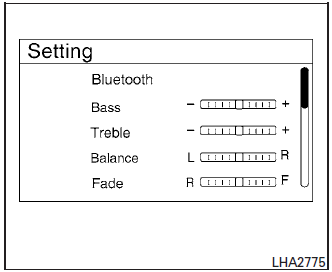
 Using the system
Using the system
The NISSAN Voice Recognition system allows
hands-free operation of the Bluetooth® Hands-
Free Phone System.
If the vehicle is in motion, some commands may
not be available so full attention may ...
 Connecting procedure
Connecting procedure
NOTE:
The connecting procedure must be performed
when the vehicle is stationary. If the
vehicle starts moving during the procedure,
the procedure will be cancelled.
To connect a phone to the Blue ...
Other materials:
P0451 EVAP control system pressure sensor
DTC Description
DTC DETECTION LOGIC
DTC No.
CONSULT screen terms
(Trouble diagnosis content)
DTC detecting condition
P0451
EVAP SYS PRES SEN
(Evaporative emission system pressure
sensor/switch range/performance)
ECM detects a sloshing signal from the EVAP contr ...
Fusible link inspection
How To Check
A melted fusible link can be detected either by visual inspection or by
feeling with finger tip. If its condition is
questionable, use circuit tester or test lamp.
Fusible link
With stop/start system
Without stop/start system*
*: Not applicable
CAUTION:
If ...
P0715 input speed sensor A
DTC Description
DTC DETECTION LOGIC
DTC
CONSULT screen terms
(Trouble diagnosis content)
DTC detection condition
P0715
INPUT SPEED SENSOR A
(Input/Turbine Speed Sensor A Circuit)
When 1 is satisfied and any of 2, 3 or 4 is satisfied:
When the following c ...
